Mask¶
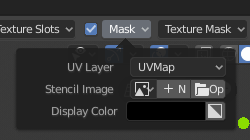
Mask settings.
The mask can be deactivated by the checkbox in the header.
- UV Layer
- Allows you to select the UV layer for the mask image.
- Stencil Image
- Image used as a mask. See Data-Block Menu.
- Display Color
Mask color in the viewport. See Color Picker.
- Invert Stencil (black/white icon)
- Inverts the mask.