Curves(カーブ)#
Transform(トランスフォーム)#
参照
- Mode(モード):
Edit Mode(編集モード)
- Menu(メニュー):
A curves objects can be edited by transforming the locations of control points.
- Move(移動)、Rotate(回転)、Scale(スケール)
Blenderの他の要素と同様に、制御点は、 基本的なTransformation(トランスフォーム変換) で説明されているように、移動、回転、スケールできます。
- To Sphere, Shear, Bend, Push/Pull
Transform(トランスフォーム) ツールについては、Transformation(トランスフォーム変換) セクションで説明しています。
Radius(半径)#
参照
- Mode(モード):
Edit Mode(編集モード)
- Tool(ツール):
- Menu(メニュー):
- ショートカットキー:
Alt-S
Radius(半径)を使用すると、 "脊柱" のカーブに沿って押し出しの幅を直接制御できます。半径は点から点へと補間されます(法線で確認できます)。点の Radius(半径) は、 Radius(半径) トランスフォームツールを使用して設定します。または、サイドバーの Transform(トランスフォーム) パネルを使います。
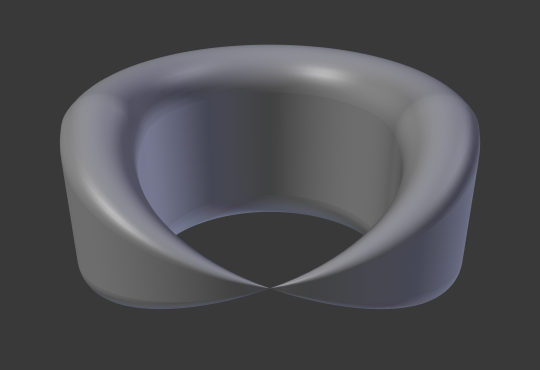
1つの制御点の半径がゼロに設定されています。#
Duplicate(複製)#
参照
- Mode(モード):
Edit Mode(編集モード)
- Menu(メニュー):
- ショートカットキー:
Shift-D
This operator duplicates the selected control points, along with the curve segments implicitly selected (if any). .. If only a handle is selected, the full point will be duplicated too. The copy is selected so you can move it to another place.
Delete(削除)#
参照
- Mode(モード):
Edit Mode(編集モード)
- Menu(メニュー):
- ショートカットキー:
X
The Delete operator can remove Control Points or Segments. Deleting can be used to make curves shorter or simplify segments by deleting control points in the mid section of a segment.
Toggle Cyclic(ループ切替え)#
参照
- Mode(モード):
Edit Mode(編集モード)
- Menu(メニュー):
- ショートカットキー:
Alt-C
Toggles between an open curve and closed curve (Cyclic). Only curves with at least one selected control point will be closed/open. The shape of the closing segment is based on the start and end handles for Bézier curves, and as usual on adjacent control points for NURBS. The only time a handle is adjusted after closing is if the handle is an Auto one. Fig. 開いたカーブと閉じたカーブ。 is the same Bézier curve open and closed.
このアクションは、元の開始の制御点や最後に追加された制御点でのみ機能します。セグメントを削除しても、アクションの適用方法は変わりません。それでも、開始の制御点と最後の制御点でのみ動作します。これは、 Alt-C で1つのカーブを閉じるのではなく、実際には2つのカーブを結合する可能性があることを意味します!2Dカーブを閉じると、レンダリング可能な平面が作成されることに注意してください。
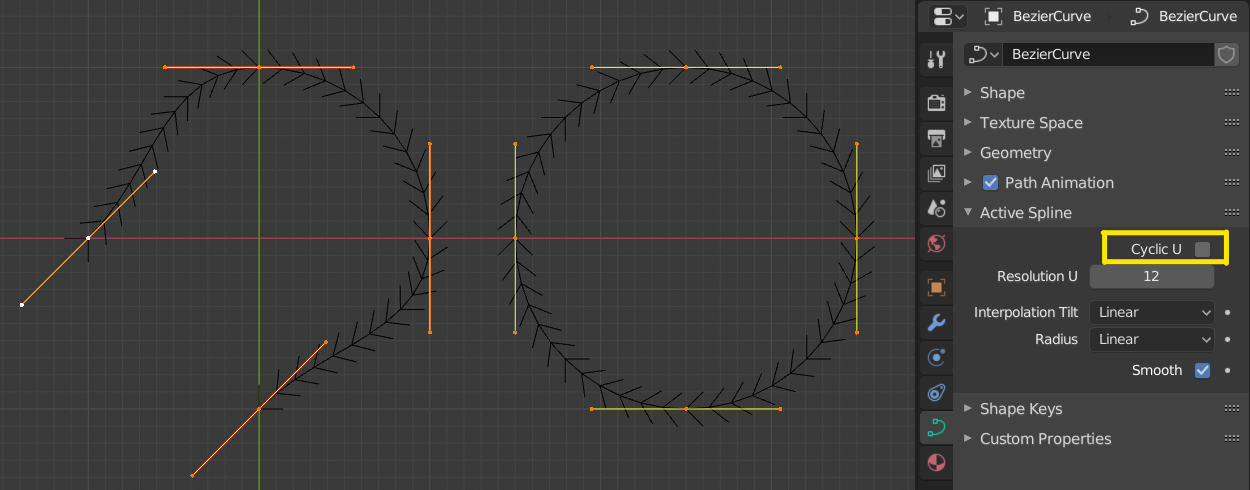
開いたカーブと閉じたカーブ。#
Set Curve Type#
参照
- Mode(モード):
Edit Mode(編集モード)
- Menu(メニュー):
Converts splines in a curve object between Bézier, NURBS, and Poly curves. Note, this is not a "smart" conversion, i.e. Blender does not try to keep the same shape, nor the same number of control points. For example, when converting a NURBS to a Bézier, each group of three NURBS control points become a unique Bézier one (center point and two handles).
- Handles(ハンドル)
Take handle information into account in the conversion