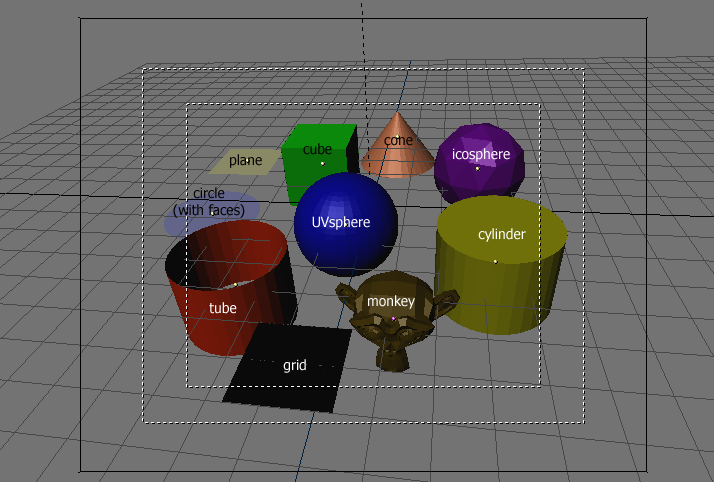Basic Mesh Modelling
The principal Object of a 3D scene is usually a Mesh. In this chapter we will first enumerate the basic mesh objects, or primitives, then follow with the description of the most basic actions you can take on a Mesh Objects.
Basic Objects
Relevant to Blender v2.31
To create a basic Object press SPACE and select "ADD>>Mesh", or, access the 'Add'-menu by pressing SHIFT-A or simply hold LMB on 3D Window, for more than half a second. Select the basic object you'd like to create from the menu. We describe every basic object or primitive you can create within Blender below. Figure 1 also shows the variety of basic objects that can be created.
Plane
A standard plane contains four vertices, four edges, and one face. It is like a piece of paper lying on a table; it is not a real three-dimensional object because it is flat and has no thickness. Objects that can be created with planes include floors, tabletops, or mirrors.
Cube
A standard cube contains eight vertices, 12 edges, and six faces, and is a real three-dimensional object. Objects that can be created out of cubes include dice, boxes, or crates.
Circle
A standard circle is comprised of n vertices. The number of vertices can be specified in the popup window which appears when the circle is created. The more vertices the circle contains, the smoother its contour will be. Examples of circle objects are disks, plates, or any kind of flat and round object.
UVSphere
A standard UVsphere is made out of n segments and m rings. The level of detail can be specified in the popup window which appears when the UVsphere is created. Increasing the number of segments and rings makes the surface of the UVsphere smoother. Segments are like Earth meridians, going pole to pole, rings are like Earth parallels. Example objects that can be created out of UVspheres are balls, heads or pearls for a necklace.
 | If you specify a six segment, six ring UVsphere you'll get something which, in top view, is a hexagon (six segments), with five rings plus two points at the poles. Thus, one ring fewer than expected, or two more, if you count the poles as rings of radius 0. |
Icosphere
An Icosphere is made up of triangles. The number of subdivisions can be specified in the window that pops up when the Icosphere is created; increasing the number of subdivisions makes the surface of the Icosphere smoother. At level 1 the Icosphere is an icosahedron, a solid with 20 equilateral triangular faces. Any increasing level of subdivision splits each triangular face into four triangles, resulting in a more spherical appearance. Icosphere's are normally used to achieve a more isotropical and economical layout of vertices than a UVsphere.
Cylinder
A standard cylinder is made out of n vertices. The number of vertices in the circular cross-section can be specified in the popup window that appears when the object is created; the higher the number of vertices, the smoother the circular cross-section becomes. Objects that can be created out of cylinders include handles or rods.
Tube
A standard tube is made out of n vertices. The number of vertices in the hollow circular cross-section can be specified in the popup window that appears when the object is created; the higher the number of vertices, the smoother the hollow circular cross-section becomes. Objects that can be created out of tubes include pipes or drinking glasses. (The basic difference between a cylinder and a tube is that the former has closed ends.)
Cone
A standard cone is made out of n vertices. The number of vertices in the circular base can be specified in the popup window that appears when the object is created; the higher the number of vertices, the smoother the circular base becomes. Objects that can be created out of cones include spikes or pointed hats.
Grid
A standard grid is made out of n by m vertices. The resolution of the x-axis and y-axis can be specified in the popup window which appears when the object is created; the higher the resolution, the more vertices are created. Example objects that can be created out of grids include landscapes (with the proportional editing tool) and other organic surfaces.
Monkey
This is a gift from old NaN to the community and is seen as a programmer's joke or "Easter Egg". It creates a monkey's head once you press the Oooh Oooh Oooh button. The Monkey's name is Suzanne and is Blender's mascot.