Environment Texture Node¶
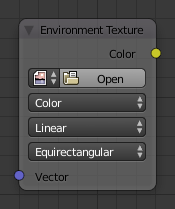
Environment Texture Node.
The Node Environmental Texture is used to light your scene using an environment map image file as a texture.
Inputs¶
- Vector
- Texture coordinate for texture look-up. If this socket is left unconnected, the image is mapped as environment with the Z axis as up.
Properties¶
- Image Data-Block
- Image data-block used as the image source.
- Color Space
- Type of data that the image contains, either Color or Non-Color Data. For most color textures the default of Color should be used, but in case of e.g. a bump or alpha map, the pixel values should be interpreted as Non-Color Data, to avoid doing any unwanted color space conversions.
- Texture Interpolation
Interpolation method used for the environment texture. The following interpolations are available:
- Linear
- Regular quality interpolation.
- Closest
- No interpolation, use closest pixel.
- Cubic
- Smoother, better quality interpolation.
- Smart
- Bicubic when magnifying, otherwise Bilinear is used. This is only available for OSL.
- Projection Method
Allows you to use different types of environmental maps. The following methods are supported:
- Equirectangular
- Projection from an Equirectangular photo.
- Mirror Ball
- Projection from an orthographic photo or mirror ball.
Outputs¶
- Color
- RGB color from the image.
Examples¶

HDR image from OpenFootage.net.