Extrude Individual Faces¶
Reference
- Mode
Edit Mode
- Tool
- Menu
- Shortcut
Alt-E
This tool allows you to extrude a selection of multiple faces as individuals, instead of as a region. The faces are extruded along their own normals, rather than their average. This has several consequences: first, “internal” edges (i.e. edges between two selected faces) are no longer deleted (the original faces are).
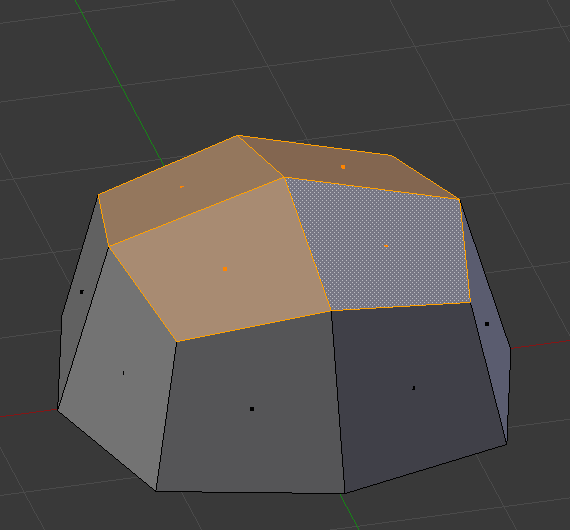
Selection of multiple faces.¶ |
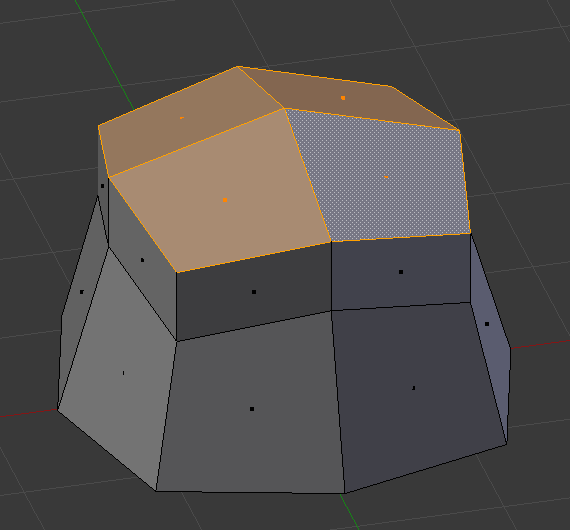
Extruded using extrude region.¶ |
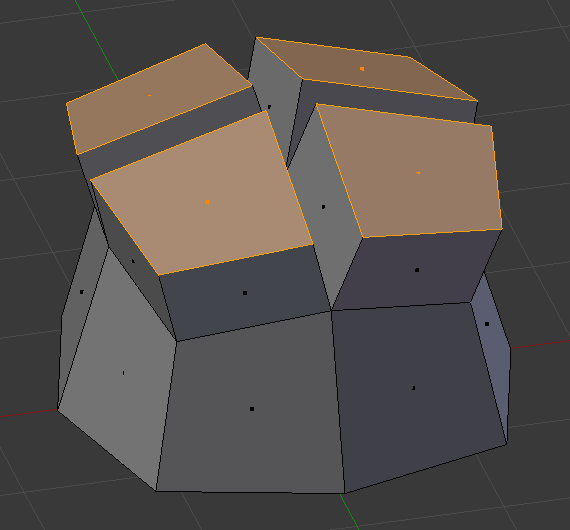
Extruded using Extrude Individual.¶ |