Sistema de Ayuda¶
Blender tiene varias opciones de Ayuda incorporada y basadas en la web.
Descripción emergente¶
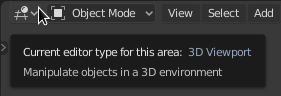
Tooltip of the Renderer selector in the Info Editor.¶
When hovering the mouse cursor over a button or setting, after a few instants a tooltip appears.
Elementos¶
The context-sensitive Tooltip might contain some of these elements:
- Short Description
Related details depending on the control.
- Atajos
A keyboard or mouse shortcut associated to the tool.
- Valor
The value of the property.
- Biblioteca
Source file of the active object. See also Linked Libraries.
- Disabled (red)
The reason why the value is not editable.
- Python
When Developer Extras are enabled, a Python expression is displayed for scripting (usually an operator or property).
Context-Sensitive Manual Access¶
Referencia
- Mode
All modes
- Menú
- Hotkey
Alt-F1
Puede que desee acceder a la ayuda para alguna herramienta o área desde el interior de Blender.
Use the key-shortcut, or context menu to visit pages from this reference manual within Blender. This opens a webpage relating to the button under the cursor, supporting both tool and value buttons.
Nota
Aún no tenemos un 100% de la cobertura, puede que vea una alerta en el encabezado del Editor de información si alguna herramienta no posee un enlace al manual.
Algunas veces, los botones podrían enlazar a secciones más generales de la documentación.