Mesh Cache Modifier¶
The Mesh Cache modifier main use is for animated mesh data to be applied to a mesh and played back, deforming the mesh.
This works in a similar way to shape keys, but is aimed at playing back external files and is often used for interchange between applications.
Options¶
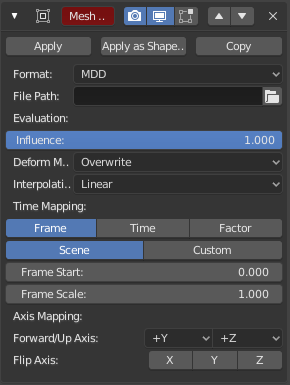
Mesh Cache Modifier.¶
- Format
The input file format (currently
.mddand.pc2are supported).- File Path
Path to the cache file.
Evaluation¶
- Influence
Factor to adjust the influence of the modifier’s deformation, useful for blending in/out from the cache data.
- Deform Mode
This setting defaults to Overwrite which will replace the vertex locations with those in the cache file. However, you may want to use shape keys, for example, and mix them with the mesh cache. In this case you can select the Deform option which integrates deformations with the mesh cache result.
Nota
This feature is limited to making smaller, isolated edits and will not work for larger changes such as re-posing limbs.
- Interpolation
None, or Linear, which will blend between frames. Use linear when the frames in the cache file do not match up exactly with the frames in the blend-file.
Time Mapping¶
- Time Mode
Select how time is calculated.
- Frame
Allows you to control the frames, which will ignore timing data in the file but is often useful since it gives simple control.
- Time
Evaluates time in seconds, taking into account timing information from the file (offset and frame-times).
- Factor
Evaluates the entire animation as a value in the [0, 1] range.
- Play Mode
Select how playback operates.
- Scene
Use the current frame from the scene to control playback.
- Frame Start
Play the cache starting from this frame.
- Frame Scale
Scale time by this factor (applied after the start value).
- Custom
Control animation timing manually.
- Evaluation Value
Property used for animation time, this gives more control of timing (typically this value will be animated).
Axis Mapping¶
- Forward/Up Axis
The axis for forward and up used in the source file.
- Flip Axis
In rare cases you may also need to flip the coordinates on an axis.
Truco
Both MDD and PC2 depend on the vertex order on the mesh remaining unchanged. This is a limitation of this method, so take care not to add/remove/reorder vertices once this modifier is used.