Separate¶
Reference
- Mode
Edit Mode
- Menu
- Hotkey
P
At some point, you will come to a time when you need to cut parts away from a mesh to be separate.
To separate an object, the vertices (or faces) must be selected and then separated, though there are several different ways to do this.
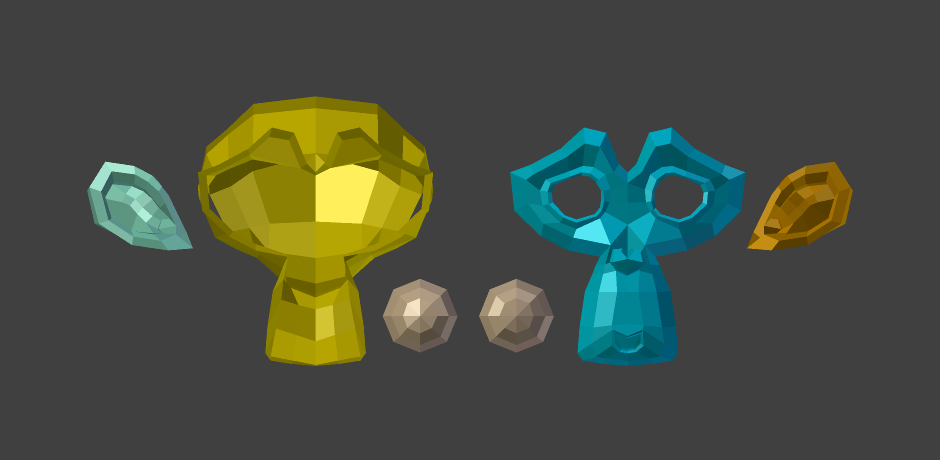
Suzanne dissected neatly.¶
- Selection
Separates the selected elements.
- By Material
Separates fragments based on the materials assigned to the different faces.
- By Loose Parts
Creates one object for every independent (disconnected) fragment of the original mesh.
Ver también