Shape¶
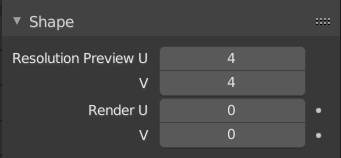
Shape panel.¶
- Resolution Preview U/V
Resolution to use in the 3D Viewport.
- Render U/V
Just like NURBS curves, Resolution controls the detail of the surface. The higher the Resolution the more detailed and smoother the surface is. The lower the Resolution the rougher the surface. However, here you have two resolution settings, one for each interpolation axis (U and V).
You can adjust the resolution separately for both preview and render, to not slow things down in the viewport, but still get good render results.
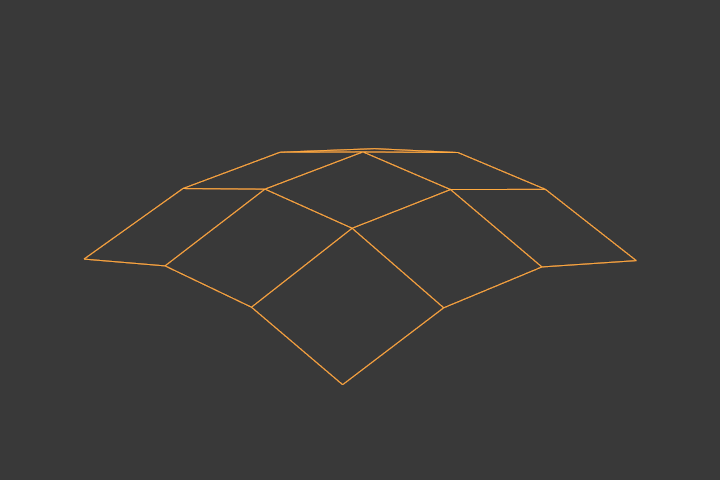
Resolution 1×1.¶
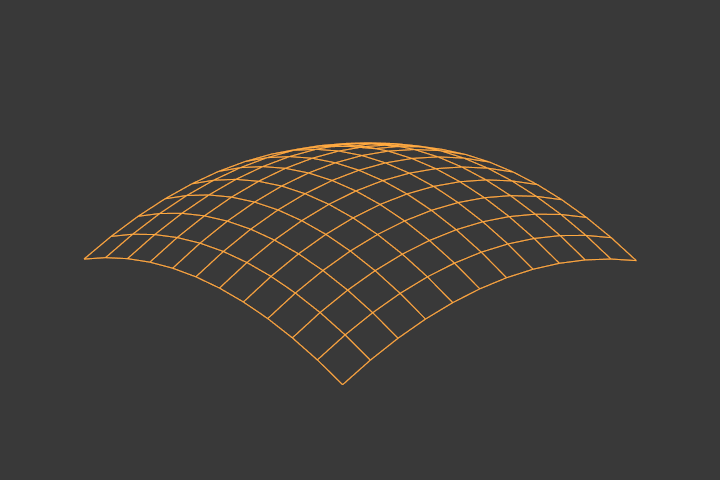
Resolution 3×3.¶
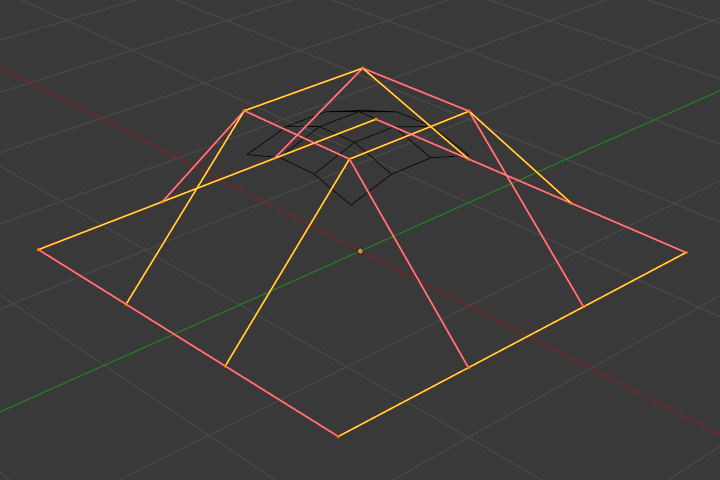
Resolution of 1 for both U and V.¶
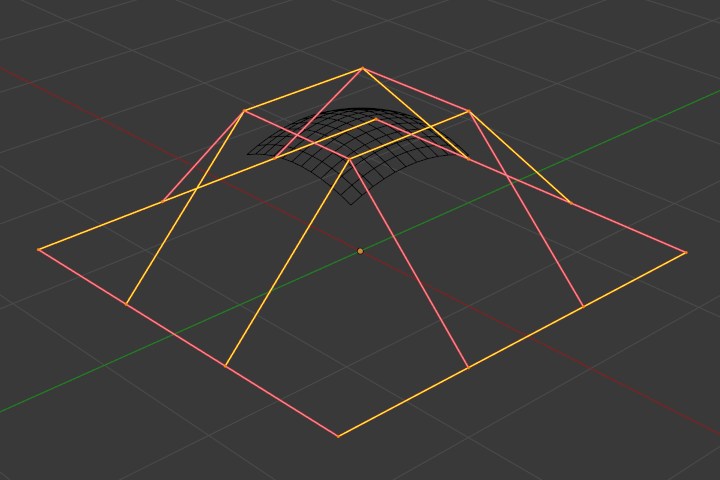
Resolution of 3 for both U and V.¶
Ver también
The panels of the Curve and Surface tab are the same as for curves, just with fewer options…