Introducción¶
Nodes can be used to change an object’s geometry in a more complex way than regular modifiers. To use them add a Geometry Nodes Modifier.
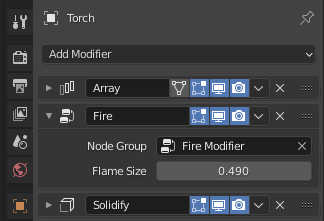
The properties of a Geometry Nodes modifier in the modifier stack.¶
Node Categories¶
- Atributo
Nodes for working with data stored per object element, e.g. vertex groups.
- Color
Nodes for modifying color data passed through color sockets.
- Geometría
Nodes that can operate on different geometry types (volume, mesh).
- Entrada
Nodes used mainly as input to other nodes.
- Malla
Nodes that only operate on meshes.
- Mesh Primitives
Nodes that create a primitive mesh, e.g. a cube.
- Punto
Nodes that modify the object elements, e.g. vertices.
- Utilities
Nodes with general purpose for modifying data.
- Vector
Nodes for modifying vector quantities.
- Volumen
Nodes for creating or working with volumes.
Node Data Previews¶
The data values for Attributes are shown in the Spreadsheet editor. You can also preview the attributes up to a certain node by toggling the node preview with the button to the right of the node label.