Rotate (Rotar)
Referencia
- Modo
Modos Objeto y Edición
- Menú
- Atajo
R
Rotation is also known as a spin, twist, orbit, pivot, revolve, or roll and involves changing the orientation of elements (vertices, edges, faces, objects, etc.) around one or more axes or the Pivot Point.
The angle of rotation is displayed in the header of the 3D Viewport.
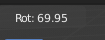
Rotation values.
Ver también
Using a combination of shortcuts gives you more control over your transformation. See Transform Control.
Options
- Angle
The amount of rotation.
- Axis (Eje)
Used to constraint the transformation to one or more axes.
- Orientación
Aligns the transformation axes to a specified orientation constraint. See Transform Orientations for more information.
- Proportional Editing
The extruded face will affect nearby geometry. See Proportional Editing for a full reference.
Trackball Rotation
Referencia
- Modo
Modos Objeto y Edición
- Atajo
R R
A free rotation mode. Press R R to enable Trackball rotation.