VR Scene Inspection
El add-on VR Scene Inspection add-on expone y extiende las características de realidad virtual nativas de Blender en la interfaz de usuario. El conjunto de características está limitado a los casos de uso de inspección de la escena. Los casos de uso más avanzados pueden ser habilitados a través de más desarrollo dentro de Blender.
El soporte VR en Blender está basdo en la especificación OpenXR y requiere algunos pasos de ajuste. Éstos son explicados en la sección Head-Mounted Displays (HMD).
Activación
Abre Blender y ve a Preferences, entonces a la pestaña Add-ons.
Haz click en 3D View: VR Scene Inspection para habilitar el script.
Interfaz
Ubicado en la pestaña .
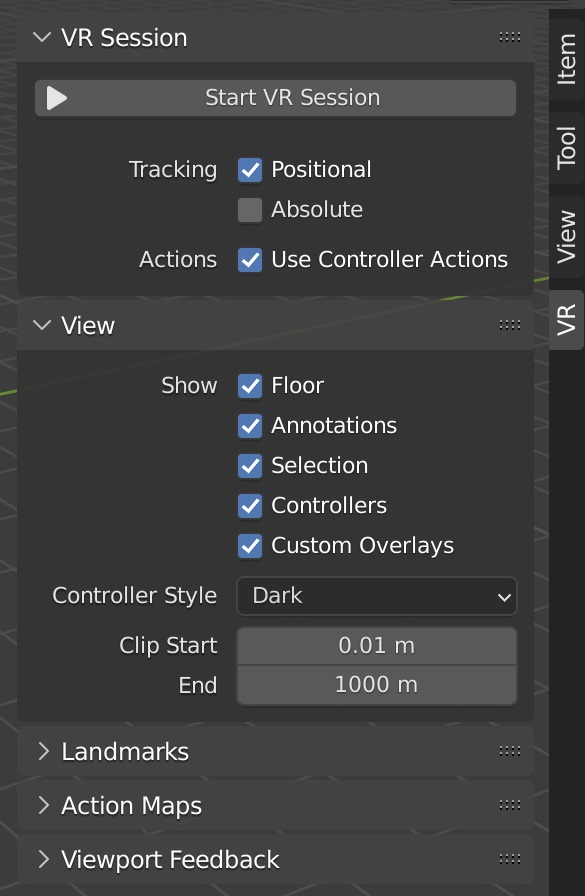
VR Session

- Start VR Session
Intenta establecer una conexión a la plataforma OpenXR para compartir el viewport con un HMD.
- Tracking
- Positional
Sólo rastrea cambios rotacionales de la cabeza, no permite que el HMD afecte la ubicación del visor en el espacio virtual.
- Absoluto
Skip eye offsets that are normally added for placing the viewer exactly at landmarks. This allows the tracking origin to be defined independently of the HMD position.
- Use Controller Actions
Enable default controller actions for viewport navigation, controller tracking, and haptics.
Vista
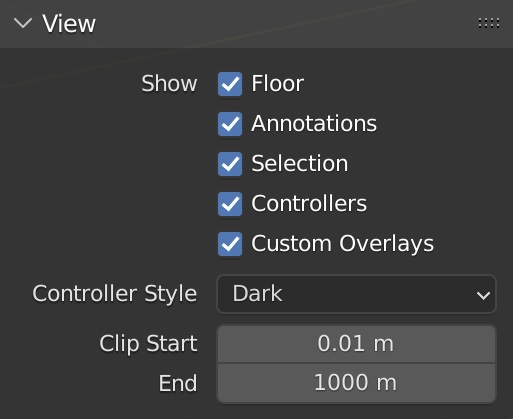
- Show
- Piso
Establece la visibilidad del plano del piso en la vista VR.
- Anotaciones
Establece la visibilidd de los trazos de las anotaciones en la vista VR..
- Selección
Set visibility of selection outlines in the VR view.
- Controllers
Set visibility of VR motion controllers. Requires enabling the Use Controller Actions option.
- Custom Overlays
Set visibility of custom operator drawing (e.g. default teleport beam).
- Controller Style
Preferred visualization of VR motion controllers.
- Recorte del Inicio/Fin
Recorta valores de la vista VR, omo en el 3D Viewport.
Landmarks
Landmarks are used to store reusable base poses (position and rotation) for the viewer in the virtual space. In addition, a base viewer reference scale can be set for landmarks of types Custom Object and Custom Pose.

- Landmark
Una vista de lista.
- Punto de Referencia seleccionado
Define qué ajustes del punto de referencia son mostrados debajo de la lista. Cambiar los puntos de vista seleccionados no tiene influencia sobre la vista VR.
- Activate
〇 Activa un punto de referencia, haciendo que cambie la pose básica de la vista VR.
- Añadir
+ Crea un punto de referencia.
- Eliminar
- Delete the selected landmark.
- Add from Session
⊕ Create a landmark from the viewer pose of the running VR session.
- Landmark Controls
v - Add Landmark from Camera
Add a new landmark from the active camera object.
- Update Custom Landmark
Update the selected landmark from the current VR viewer pose.
- Cursor to Landmark
Move the 3D Cursor to the selected landmark.
- Scene Camera to Landmark
Position the scene camera at the selected landmark.
- Camera from Landmark
Create a new camera from the selected landmark.
- Tipo
- Scene Camera
Follow the scene’s active camera to define the base pose of the viewer.
- Custom Object
Set an arbitrary object to define the base pose of the viewer.
- Custom Pose
Manually define a position and rotation to use as the base pose of the viewer.
Action Maps
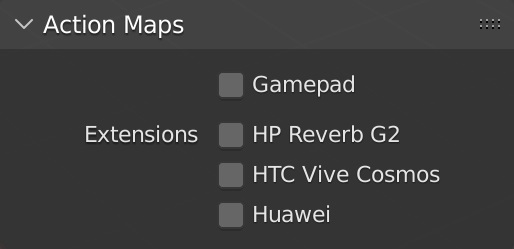
- Gamepad
Use input from a gamepad (Microsoft Xbox Controller) instead of motion controllers for VR actions such as viewport navigation.
- Extensiones
Enable additional controller bindings to ensure correct input-to-action mappings. Note that a given extension may not be supported by all VR platforms.
- HP Reverb G2
Enable bindings for the HP Reverb G2 controllers.
- HTC Vive Cosmos
Enable bindings for the HTC Vive Cosmos controllers.
- Huawei
Enable bindings for the Huawei controllers.
Viewport Feedback

- Show VR Camera
Dibuja un indicador de la pose del espectador en el visor VR actual (ubicación y rotación en el espacio visrtual) en el 3D Viewport actual.
- Show VR Controllers
Draw indicators of tracked VR motion controllers in the current 3D viewport. Requires enabling the Use Controller Actions option.
- Show Landmarks
Draw landmark indicators in the current 3D Viewport.
- Mirror VR Session
Hace que el 3D Viewport actual siga la perspectiva de la vista VR.
Referencia
- Categoría
Vista 3D
- Descripción
Vista del viewport con anteojos de realidad virtual (visualizadores montados en la cabeza).
- Ubicación
- Archivo
viewport_vr_preview folder
- Autor
Julian Eisel, Sebastian Koenig, Peter Kim
- Mantenedor
Julian Eisel, Peter Kim
- Licencia
GPL
- Nivel de Soporte
Oficial
- Nota
Este add-on está empaquetado con Blender.