Recortar (Marco)
Referencia
- Modo:
Modo Esculpido
- Herramienta:
Adds or removes geometry based on a box selection. This tool is especially useful for sketching an early base mesh for further sculpting with the voxel remesher.
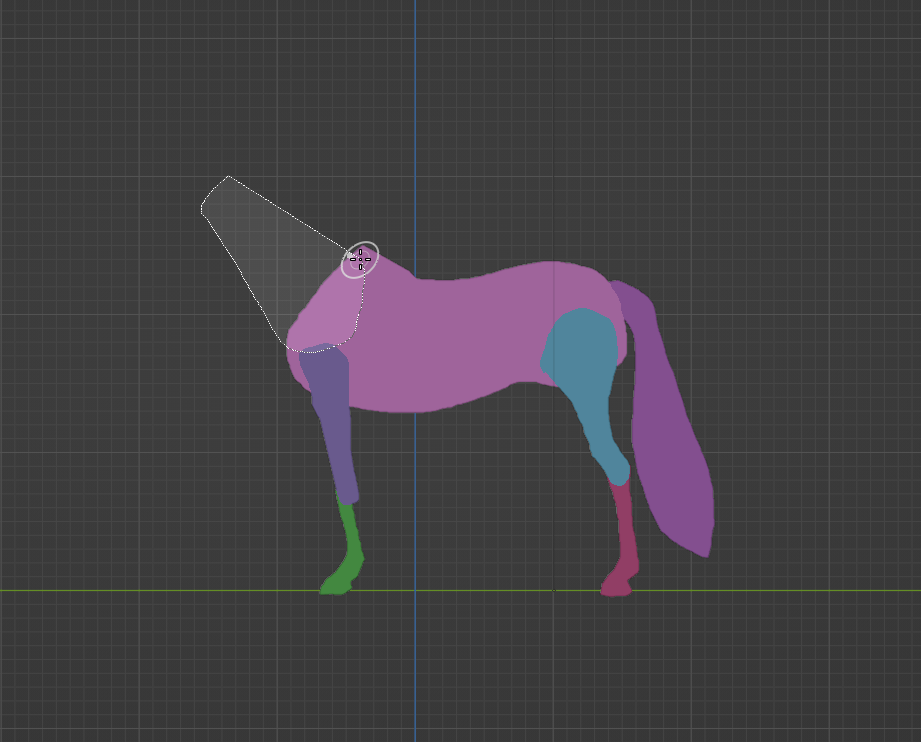
Using Lasso Trim set to Join |
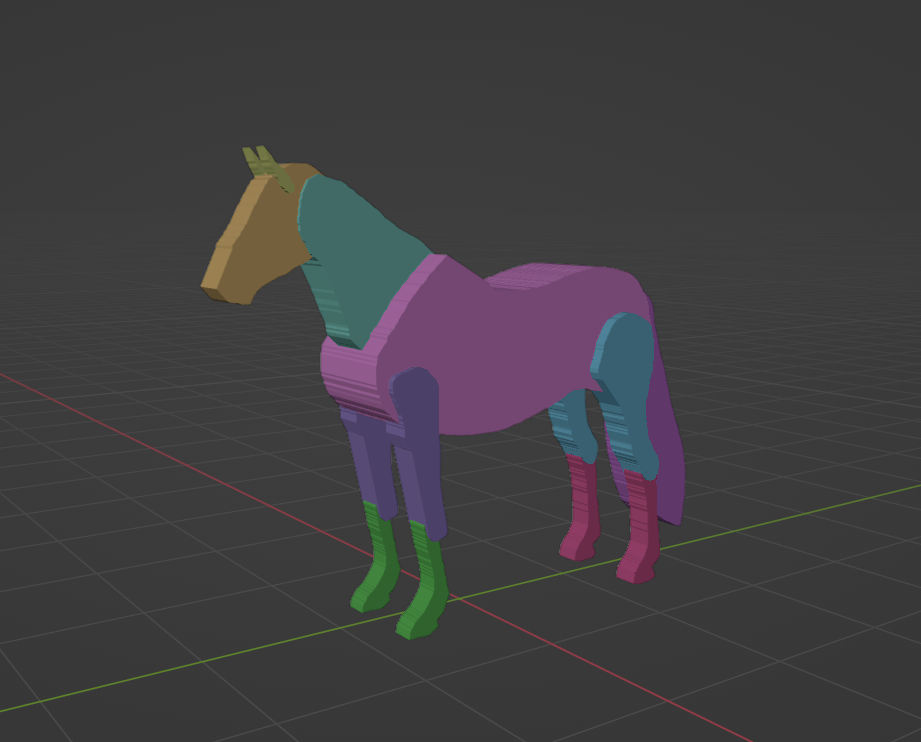
La malla simetrizada. |
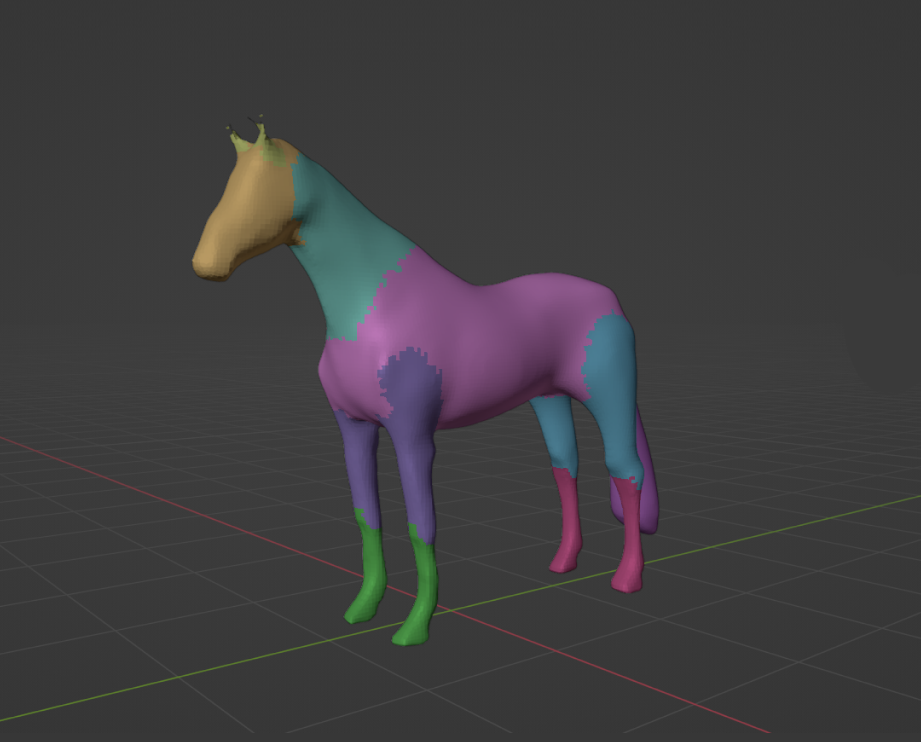
Sculpting with voxel remeshing. |
New geometry is assigned to a new Face Set. When removing geometry, the new interior geometry along the selection will be assigned a new face set instead.
Nota
It is not recommended to use this tool on a mesh above 100k vertices when using Difference or Union as the Trim Mode. This tool is using a Boolean operation so it might take a long time to process. For higher resolution meshes it is recommended to instead use the Line Project tool or the Fair Positions mode of the Edit Face Set tool to trim geometry.
Opciones de herramientas
- Modo de recorte
Geometry can be either added or removed by choosing one of these modes.
- Diferencia:
Removes geometry, filling any holes that are created.
- Unión:
Creates a geometry and joins any intersections with existing geometry.
- Unir:
Similar to Union but joins the mesh as separate geometry, without performing any Boolean operations with existing geometry.
- Orientación de la forma
The method used to orientate the trimming shape.
- Vista:
Use the view to orientate the trimming shape.
- Superficie:
Use the surface normal to orientate the trimming shape.
- Modo de extrusión
- Fijo:
Aligns new geometry orthogonally for 90 degree angles in depth.
- Proyectar (o Proyecto):
Aligns new geometry with the perspective of the current view for a tapered result.
- Usar puntero para profundidad
Usará la posición y el radio para determinar las dimensiones y posición de la forma de recorte. En caso de que no estuviera establecido, la herramienta usará la profundidad completa del objeto, desde la vista de cámara.