Introduction¶
Sequencer preview is used to display result of rendering Sequencer timeline. This can be further configured to display output from certain channel, overlay or image analyzer (scope).
Entête¶
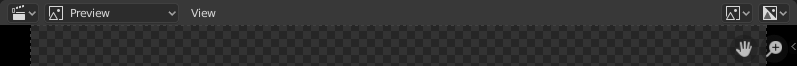
Entête de Sequencer Display.
Mode Display¶
Mode pour afficher différents aspects du résultat composite, pour la trame courante :
- Image Preview
- Render image preview.
- Luma Waveform
- Brightness/contrast analyzer.
- Chroma Vectorscope
- Color hue and saturation analyzer.
- Histogram
- RGB distribution histogram.
Display Channels¶
- Color and Alpha
- Display preview image with transparency over checkerboard pattern.
- Color
- Ignore transparency of preview image (fully transparent areas will be black).
Gizmos¶
You can use gizmos to pan and zoom image in the Sequencer preview region.