Introduction¶
Animation¶
Une animation consiste à déplacer un objet ou à changer sa forme avec le temps. Les objets peuvent être animés de plusieurs façons :
- En se déplaçant comme un objet entier
- En changeant leur position, leur orientation ou leur taille dans le temps ;
- En les déformant
- En animant leurs sommets ou leurs points de contrôle ;
- Animation héritée
- En faisant l’objet se déplacer suivant le mouvement d’un autre objet (par ex. son parent, hook, armature, etc…).
Dans ce chapitre, nous allons couvrir les deux premiers, mais les bases données ici sont réellement vitales pour comprendre aussi les chapitres suivants.
L’animation est typiquement accomplie avec l’utilisation d”:doc:`trames clé </animation/keyframes/introduction>`__.
Couleurs d’état¶
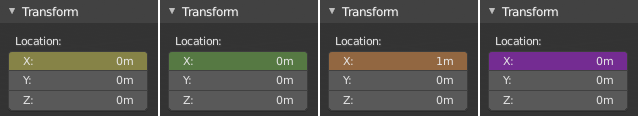
Couleurs d’état des propriétés.
Les propriétés possèdent différents couleurs et items de menu pour différents états.
| Gris | Not animated |
| Jaune | Keyframed on the current frame |
| Vert | Keyframed on a different frame |
| Orange | Changed from the keyframed value |
| Mauve | Controlled by a driver |
The changed value highlight currently doesn’t work with NLA.
Rigging¶
Rigging is a general term used for adding controls to objects, typically for the purpose of animation.
Rigging often involves using one or more of the following features:
- Armatures
- This allows mesh objects to have flexible joints and is often used for skeletal animation.
- Constraints
- To control the kinds of motions that make sense and add functionality to the rig.
- Object Modifiers
- Mesh deformation can be quite involved, there are multiple modifiers that help control this.
- Shape Keys
- To support different target shapes (such as facial expressions) to be controlled.
- Drivers
- So your rig can control many different values at once, as well as making some properties automatically update based on changes elsewhere.
Rigging can be as advanced as your project requires, rigs are effectively defining own user interface for the animator to use, without having to be concerned the underlying mechanisms.
Examples¶
- An armature is often used with a modifier to deform a mesh for character animation.
- A camera rig can be used instead of animating the camera object directly to simulate real-world camera rigs (with a boom arm, mounted on a rotating pedestal for example, effects such as camera jitter can be added too).
Voir aussi
The content of this chapter is simply a reference to how rigging is accomplished in Blender. It should be paired with additional resources such as Nathan Vegdahl’s excellent introduction to the fundamental concepts of character rigging, Humane Rigging.