Réglages de world¶
Ambient Occlusion¶
Référence
- Panneau
Ambient occlusion est une méthode d’éclairage basée sur la proportion d’obstruction d’un point sur une surface par des surfaces proches. Il simule les ombres d’illumination globale douces en simulant la pénombre perçue dans les coins et aux intersections, de plis et de fissures de maillage, ou la lumière ambiante est obstruée, ou bloquée. C’est une astuce qui n’est pas physiquement précise, mais c’est utile pour faire ressortir les formes des surfaces, ou comme une manière peu coûteuse d’obtenir un effet qui ressemble un peu à l’éclairage indirecte.
- Factor
La force de l’occlusion ambiante ; une valeur de 1.0 est comme un shader de world blanc.
- Distance
Distance du point d’ombrage aux rayons . Une distance plus courte fait ressortir les éléments proches, alors que des distances plus longues font prendre en compte des objets plus éloignés.
Lighting from ambient occlusion is only applied to diffuse reflection BSDFs; glossy or transmission BSDFs are not affected. Transparency of surfaces will be taken into account, i.e. a half-transparent surface will only half occlude.
An alternative method of using Ambient Occlusion on a per-shader basis is to use the Ambient Occlusion shader.
Mist Pass¶
Référence
- Panneau
Mist can greatly enhance the illusion of depth in your rendering. To create mist, Blender generates a render layer with a depth map ranging between 0.0 and 1.0 that can be used in the Compositor to generate a mist effect.
- Start
La distance à la caméra à laquelle la brume commence à s’estomper.
- Depth
The distance from Start of the mist, that it fades in over. Objects further from the camera than Start + Depth are completely hidden by the mist.
- Falloff
La fonction de la courbe qui contrôle le rythme de changement d’intensité de la brume en fonction de la distance.
- Quadratic
Utilise la même calcul que pour l’atténuation de lumière (\(1\over{x^2}\)) et offre la transition la plus lisse de transparent (0.0) à opaque (1.0).
- Linear
A un début plus brutal que quadratic (\(1\over{x}\)).
- Inverse Quadratic
A le début le plus brutal (\(1\over{\sqrt{x}}\)) et approche de 1.0 plus vite que les deux autres fonctions.
Astuce
A visualization can be activated in the panel.

Exemple de brume fichier blend).¶
Settings¶
Référence
- Panneau
Surface¶
- Sampling
Controls the sampling method for the world material. Selecting Auto or Manual enables Multiple Importance Sampling while None disables it. Multiple Importance Sampling is a method to sample the background texture such that lighter parts are favored, creating an importance map. It will produce less noise in the render in trade of artifacts (Fireflies). Enable this when using an image texture with small area lights (like the sun), otherwise noise can take a long time to converge.
Below is a comparison between Multiple Importance Sample off and on. Both images are rendered for 25 seconds (Off: 1,500 samples, On: 1,000 samples).

Multiple Importance Sample off.¶
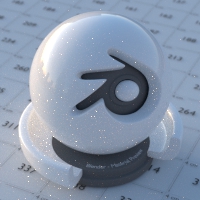
Multiple Importance Sample on.¶
- Map Resolution
Sets the resolution of the importance map. A higher resolution will better detect small features in the map and give more accurate sampling but conversely will take up more memory and render slightly slower. Higher values also may produce less noise when using high-res images.
- Max Bounces
Maximal number of bounces the background light will contribute to the render.
Voir aussi
Consultez Réduction du bruit pour plus d’informations sur la manière de réduire le bruit.
Volume¶
- Méthode d’échantillonnage
- Distance
For dense volumes lit from far away Distance sampling is more efficient in most cases. Usually this shouldn’t be used for World volumes.
- Equiangular
Si vous avez une lumière à l’intérieur ou près du volume alors l’échantillonnage equiangular est meilleur.
- Multiple Importance
Si vous avez une combinaison des deux, alors l’échantillonnage sera meilleure.
- Interpolation
Méthode d’interpolation à utiliser pour le volume.
- Linear
Simple interpolation which gives good results for thin volumes.
- Cubic
Smoothed high-quality interpolation needed for more dense volumes, but slower.
- Homogeneous Volume
Assume volume has the same density everywhere (not using any textures), for faster rendering. Usually this is automatically determined by the renderer. This settings provides a manual control for cases where it is not detected.
- Step Size
Distance between volume shader samples for world volume shaders. See Volume Render Settings for more information.
Ray Visibility¶
Référence
- Panneau
Comme avec d’autres objets, Ray Visibility vous permet de contrôler quels autres shaders peuvent « voir » l’environnement.
Astuces¶
Sometimes it may be useful to have a different background that is directly visible versus one that is indirectly lighting the objects. A simple solution to this is to add a Mix node, with the Blend Factor set to Is Camera Ray. The first input color is then the indirect color, and the second the directly visible color. This is useful when using a high-res image for the background and a low-res image for the actual lighting.
De même, l’ajout de rayons Is Camera et Is Glossy va signifier que l’image à haute résolution sera aussi visible dans les réflexions.
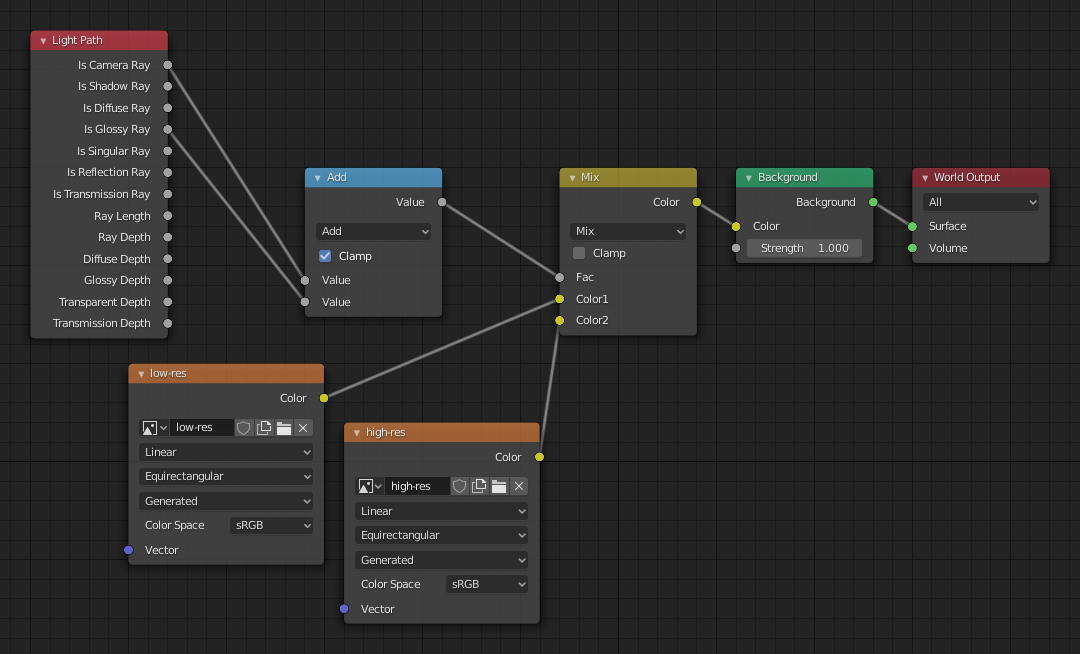
Nodes pour l’astuce ci-dessus.¶