View Layers¶
Renders can be separated into layers, to composite them back together afterwards.
Some example usages are applying compositing effects to characters separately, blurring the background and foreground layers separately for depth of field, or rendering different lighting variations of the same scene.
Using View Layers can also save you from having to re-render your entire image each time you change something, allowing you to instead re-render only the layer(s) that you need.
View Layers¶
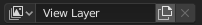
View Layers.¶
In the top of the screen there is a list of all the View Layers in the active scene.
- Name
The name of the active view layer, click to edit the name.
- Add View Layer
Will add a new view layer to the active scene.
- New
Adds a new view layer.
- Copy Settings
Adds a new view layer with all the settings of current view layer.
- Blank
Adds a new view layer with all collections disabled.
- Remove View Layer
Will remove the selected view layer from the active scene.
Note
A scene must have at least one view layer.
View Layer Panel¶
Référence
- Panneau
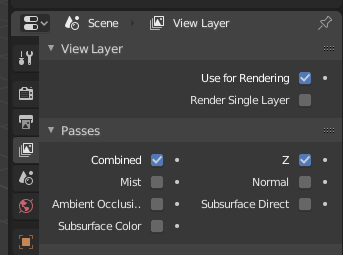
View Layer panel (shown here for the Eevee render engine)¶
The Layer Panel shows the settings of the active View Layer.
- Use for Rendering
The active view layer will be used during rendering.
- Render Single Layer
Only render the active view layer.
Note
This option is ignored when rendering from the command line.
Voir aussi
Additional options shown in this panel are different for each render engine. See Render Passes for the options per render engine.
Usage¶
Each Render Layer has an associated set of Collections. Objects which are on one of the associated collections are shown in that Render Layer, as long as that collection is also visible.
Avertissement
Only the objects in visible Scene Layers will be rendered. So, if only Collection 1 is visible and your Render Layer set specifies to render only Collections 2 and 3, nothing will be rendered.
Collections¶
Per collection you can adjust the way how the render engine needs to render the objects inside. Based on the render engine different options can be set.
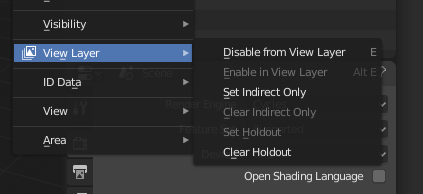
Collection/View layer settings¶
- Disable from View Layer
Remove this collection from the active view layer. Objects that are only in this collection will not be rendered for the active view layer.
- Enable in View Layer
Add this collection to the active view layer. Objects inside the collection will be rendered with the active view layer.
- Set Indirect Only
Objects inside this collection will only contribute to the final image indirectly through shadows and reflections.
- Clear Indirect Only
Clear the Indirect Only flag. Objects inside this collection will contribute normally to the final image.
- Set Holdout
Objects inside this collection will generate a holdout/mask in the active view layer.
- Clear Holdout
Clear the Set Holdout flag.
Cycles¶
Référence
- Panneau
Cette section couvre seulement les réglages de calque de rendu pertinents pour le moteur de rendu de Blender. Pour les réglages indépendants du moteur, voir cette section.
View Layer¶
- Exclude
Les calques de scène sont partagés entre tous les calques de rendu ; cependant, parfois il est utile de laisser l’influence de certains objets sur un calque de rendu particulier.
Filter¶
- Include
- Environment
Désactive le rendu de la passe de rendu Environment dans le rendu final.
- Ambient Occlusion
Désactive le rendu de la passe de rendu Ambient Occlusion dans le rendu final.
- Surfaces
Désactive le rendu des matériaux d’objet dans le rendu final.
- Hair
Désactive le rendu des mèches de cheveu dans le rendu final.
- Volume
Désactive le rendu des Volumes dans le rendu final.
Override¶
- Material Override
Ignore tous les matériaux dans le calque de rendu.
- Samples
Échantillons de calque de rendu pour passer outre des échantillons de scène. Contrôlés par les échantillons de calque dans le panneau Sampling.