Modificateur Time Offset¶
The Time Offset Modifier offsets the position of Grease Pencil keyframes.
For example can be used to start the same animation loop at different times and avoid an unappealing synchronization of the loops.
Or if you have different character poses in several keyframes, the Time Offset Modifier can be use to select which pose to show at a particular time in the animation. This is especially useful for cut-out animation.
Options¶
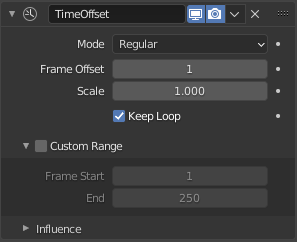
Le modificateur Time Offset.¶
- Mode
- Regular
Offsets keyframes in default animation playback direction (left to right).
- Reverse
Offsets keyframes in inverse animation playback direction (right to left).
- Fixed Frame
Keep the selected frame fixed and do not change over time.
- Frame
Frame number to use.
- Frame Offset
Number of frames to offset the original keyframes.
- Scale
Evaluation time (in seconds).
- Keep Loop
Déplace l’image de fin au début de l’animation pour garder l’animation en boucle.
Custom Range (Gamme personnalisée)¶
When enabled, uses a custom range of frames.
- Frame Start/End
Définit les images de début et de fin de la plage.
Influence¶
Voir Influence Filters.