Introduction¶
In addition to modeling and animation, Blender can be used to edit video. There are two possible methods for this, one being the Compositor. However, this chapter describes the other, the Video Sequence Editor (VSE), sometimes shortened to just « Sequencer ». The Sequencer within Blender is a complete video editing system that allows you to combine multiple video channels and add effects to them. You can use these effects to create powerful video edits, especially when you combine it with the animation power of Blender!
To use the VSE, you load multiple video clips and lay them end-to-end (or in some cases, overlay them), inserting fades and transitions to link the end of one clip to the beginning of another. Finally, you can add audio and synchronize the timing of the video sequence to match it.
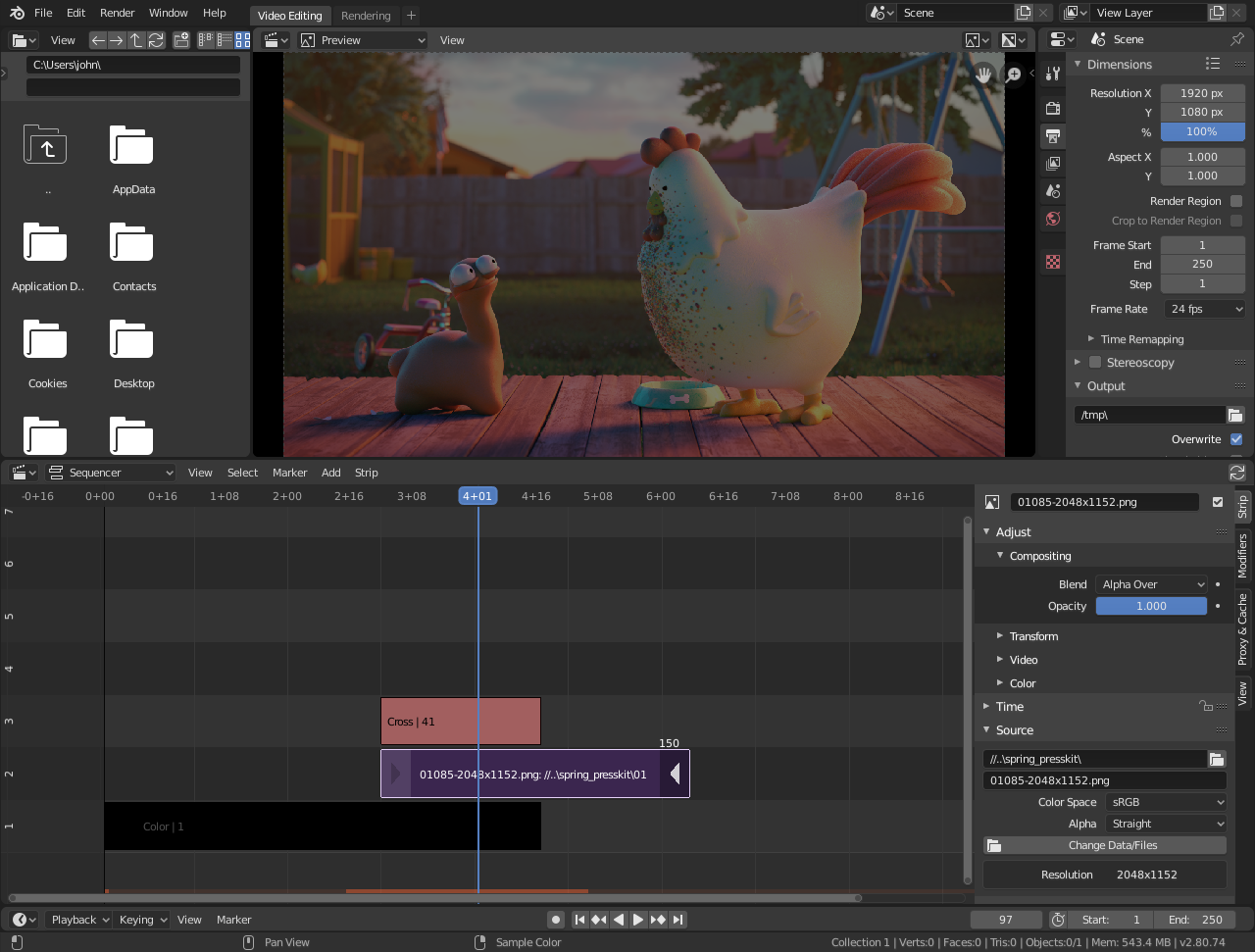
Disposition d’écran par défaut pour l’édition vidéo.¶
Types de vue¶
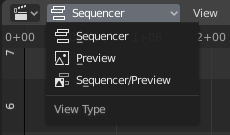
The Video Sequence Editor has three view types for the main view:
- Séquenceur
Vue timeline et propriétés de bande.
- Preview
Vue fenêtre d’aperçu et propriétés d’aperçu.
- Sequencer/Preview
Vue combinée d’aperçu et de timeline et des propriétés des deux.
C’est possible de créer de multiples instances de n’importe quel type de vue dans un seul espace de travail.
Note
By default the Sequencer is enabled, however, it can be disabled in the Post-Traitement.
Performance¶
La performance de la lecture peut être améliorée de plusieurs façons. Le plus grand impact sur les performances est de permettre au séquenceur vidéo de mettre en cache la lecture. Il existe deux niveaux de cache, le premier est un cache en RAM, qui est activé par défaut mais qui peut être augmenté en fonction de la quantité de RAM disponible. Le niveau suivant de cache est un cache sur disque qui stocke les bandes mises en cache sur le disque. Un cache sur disque peut généralement mettre en cache plus qu’un cache en RAM, mais il peut être plus lent. Ces deux options de cache peuvent être configurées dans les Preferences.
Another way to improve performance is by using Strip Proxies These are used to cache images or movies in a file that is easier to playback by reducing the image quality by either decreasing the resolution and/or compressing the image.