L’outil Tint
Référence
- Mode
Mode Draw
- Outil
The Tint tool allows you to paint onto strokes point mixing the material base color with a selected vertex color.
Paramètres des brosses
- Mode
Defines how vertex color affect to the strokes.
- Stroke and Fill
Vertex Color affects both the Stroke and Fill materials.
- Stroke
Vertex Color affects the Stroke material only.
- Fill
Vertex Color affects the Fill material only.
Utilisation
Sélection d’un pinceau, d’une couleur et d’un mode
Dans les paramètres de l’outil, sélectionner le pinceau, la couleur et le mode à utiliser avec l’outil.
Vous pouvez configurer les paramètres principaux du pinceau inclus dans les paramètres de l’outil pour plus de commodité. Pour la configuration et les paramètres des pinceaux de sommet, voir Pinceau de sommet.
Ctrl-LMB erase the vertex color.
La peinture
Cliquer et maintenir LMB ou utiliser la pointe du stylet pour peindre sur les points de trait.
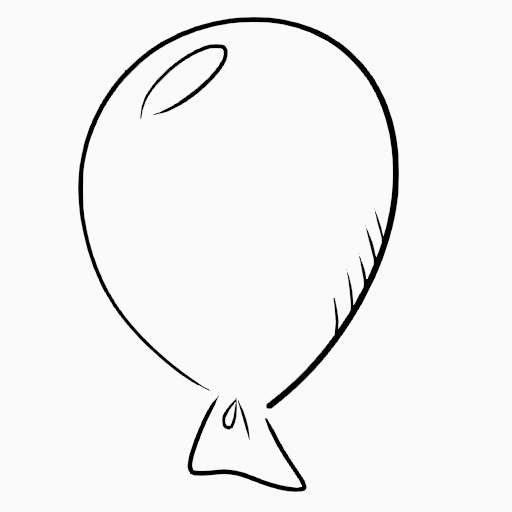
|
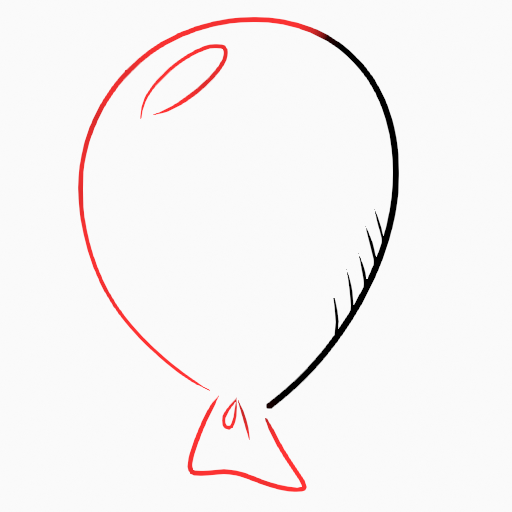
|

|