La contrainte Limit Rotation
An object or bone can be rotated around the X, Y and Z axes. This constraint restricts the amount of allowed rotations around each axis, through lower and upper bounds.
It is interesting to note that even though the constraint limits the visual and rendered rotations of its owner, its owner’s data-block still allows (by default) the object or bone to have rotation values outside the minimum and maximum ranges. This can be seen in the Transform panel. When an owner is rotated and attempted to be rotated outside the limit boundaries, it will be constrained to those boundaries visually and when rendered, but internally, its rotation values will still be changed beyond the limits. If the constraint is removed, its ex-owner will seem to jump to its internally specified rotation.
Similarly, if its owner has an internal rotation that is beyond the limit, rotating it back into the limit area will appear to do nothing until the internal rotation values are back within the limit threshold (unless you enabled the Affect Transform option, see below).
Setting equal the min and max values of an axis, locks the owner’s rotation around that axis… Although this is possible, using the Transformation Properties axis locking feature is probably easier.
This transform does not constrain the bone if it is manipulated by the IK solver. For constraining the rotation of a bone for IK purposes, see Inverse Kinematics.
Options
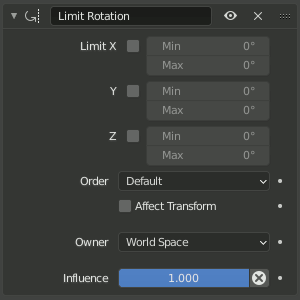
Le panneau de Limit Rotation.
- Limit X, Y, Z
Ces boutons activent la limite de rotation autour respectivement des axes X, Y et Z du propriétaire, dans l’espace Owner (Propriétaire) choisi. Les champs de nombres Min et Max à leur droite contrôlent la valeur de leurs limites inférieure et supérieure, respectivement.
Note
Si une valeur min est supérieure à sa valeur max correspondante, la contrainte se comporte comme si elle avait la même valeur que la valeur max.
Contrairement à la contrainte Limit Location, vous ne pouvez pas activer séparément les limites inférieur et supérieure.
La contrainte peut être utilisée pour supprimer simplement le cisaillement de la transformation propriétaire en laissant toutes les limites désactivées.
- Order
Allows specifying which Euler order to use when applying the limits. Defaults to the order of the owner.
- Affect Transform
La contrainte est prise en compte lors de la rotation manuelle de l’objet à l’aide des outils de transformation des éditeurs. Cela empêche d’attribuer des valeurs de propriété de transformation (comme indiqué dans le panneau Transform) qui dépassent les limites spécifiées.
- Owner
Cette contrainte vous permet de choisir dans quel espace évaluer les propriétés de transformation de son propriétaire. Voir propriétés de contrainte communes pour plus d’informations.
- Influence
Contrôle le pourcentage d’effet de la contrainte sur l’objet. Voir Propriétés de contrainte communes pour plus d’informations.