Principled Hair BSDF¶
Cycles Only
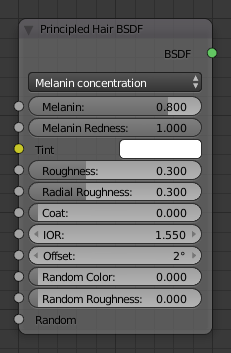
Principled Hair BSDF under Melanin concentration.
The Principled Hair BSDF is a physically-based, easy-to-use shader for rendering hair and fur.
Coloring Hair¶
The shader provides three different ways, or parametrizations, to color the hair strands.
- Direct coloring
- Choose the desired RGB color and the shader will approximate the necessary absorption coefficient (below).
- Melanin concentration
This mode defines the color as the quantity and ratio of the pigments which are commonly found in hair and fur, eumelanin (prevalent in brown-black hair) and pheomelanin (red hair). The quantity is specified in the Melanin input, and the ratio between them in Melanin Redness. Increasing concentrations darken the hair (the following are with Melanin Redness \(1\)):
- White (Melanin \(0\)),
- Blonde (Melanin \(0.25\))
- Reddish (Melanin \(0.5\))
- Brown (Melanin \(0.75\))
- Black (Melanin \(1\))
Additionally, the Tint inputs allows to dye the hair with the desired color.
- Absorption coefficient
- Specifies the attenuation coefficient \(\sigma_{a}\), as applied by the Beer-Lambert law. This mode is intended mainly for technical users who want to use coefficients from the literature without any sort of conversion.
Randomizing Properties¶
Realistic hair should have a minimum of variance between each strand. The shader allows for this by specifying two values, Random Color and Random Roughness, which remap the specified Melanin/Roughness values to the range \(Color/Roughness \pm Randomization\%\).
Inputs¶
- Color
The RGB color of the strand. Only used in Direct coloring.
ヒント
The chosen color is converted to an absorption coefficient with the following formula (section 4.2 of [CBTB16]):
\[\sigma_{a} = \frac{\ln(Color)} {\left(5.969 - 0.215\beta_{N} + 2.532\beta_{N}^{2} - 10.73\beta_{N}^{3} + 5.574\beta_{N}^{4} + 0.245\beta_{N}^{5}\right)^{2}}\]where \(\beta_{N}\) is the radial roughness of the hair after applying randomization (if specified).

Coloring hair using the Direct coloring parametrization. (The numbers on top are the RGB values.)
- Melanin
Absolute quantity of pigment. Range \([0, 1]\) equivalent to \([0\%, 100\%]\).
ヒント
This is a linear mapping to the underlying exponential function:
\[melanin\_qty = -\ln(\max(1.0 - Melanin, 0.0001))\]

Melanin.
- Melanin Redness
Ratio of pheomelanin to eumelanin. Range \([0, 1]\) equivalent to \([0\%, 100\%]\).
ヒント
The ratio formula is: \(eumelanin = Melanin*(1.0-MelaninRedness)\), \(pheomelanin = Melanin*MelaninRedness\).
The resulting quantities are converted (after randomization, if specified) to absorption concentration via the following formula (section 6.1 of [EFHLA11], adjusted for the range \([0, 1]\)):
\[\begin{split}\sigma_{a} = eumelanin * \left[\begin{matrix} 0.506 \\ 0.841 \\ 1.653 \\ \end{matrix}\right] + pheomelanin * \left[\begin{matrix} 0.343 \\ 0.733 \\ 1.924 \\ \end{matrix}\right]\end{split}\]

Melanin Redness.
- Tint
Color used for dyeing the hair after applying the melanin pigment. It is not subject to randomization. It can be disabled by setting the color to white.
ヒント
This is converted via the Color mapping above and added to the absorption coefficient of the melanin concentration.

Tint, using Melanin 0.1 and the corresponding RGB values.
- Absorption coefficient
- Attenuation coefficient \(\sigma\).
- Roughness
- Specify how much the glints are smoothed in the direction of the hair shaft. Too low values will smoothen the hair to the point of looking almost metallic, making glints look like fireflies; while setting it too high will result in a Lambertian look.

Roughness.
- Radial Roughness
Specify how much the glints are smoothed in the direction of the hair tangent. Too low values will concentrate the glint; while setting it too high will spread the light across the width of the strand.
ヒント
Mathematically, this parameter is mapped to the logistic distribution's scale factor \(s\) (section 4.1 of [CBTB16]).

Radial Roughness.
- Coat
- Simulate a shiny coat of fur, by reducing the Roughness to the given factor only for the first light bounce (diffuse). Range \([0, 1]\) equivalent to a reduction of \([0\%, 100\%]\) of the original Roughness.

Coat.
- IOR
- Index of refraction (IOR) defining how much the ray changes direction. At 1.0 rays pass straight through like in a transparent material; higher values give more refraction. Default value is \(1.55\).
- Offset
- Tilts the glint of the hair by increasing the angle of the scales of the hair's cuticle with respect to the hair shaft. Human hair usually has low values.
- Random Color
For each strand, vary the melanin concentration by \(RandomFactor\). Range \([0, 1]\) equivalent to \([0\%, 100\%]\) of the initial melanin concentration.
ヒント
The melanin concentration is multiplied by \(randomFactor\), where \(randomFactor = 1.0 + 2.0*(Random - 0.5) * RandomColor\).

Random Color.
- Random Roughness
For each strand, vary both Roughness values by \(RandomFactor\). Range \([0, 1]\) equivalent to \([0\%, 100\%]\) of the initial roughness values.
ヒント
The applied formula is the same one as for Random Color.

Random Roughness.
- Random
- Random number source. If no node is connected here, it is automatically instanced with the value obtained from .
Properties¶
- Parametrization
- Choose one of the three coloring modes described above.
Outputs¶
- BSDF
- Standard shader output.
References¶
This shader is an implementation of the paper by Chiang et al. [CBTB16], which was used in the Disney film, "Zootopia"®.
| [CBTB16] | (1, 2, 3) Chiang, M. J. , Bitterli, B. , Tappan, C. and Burley, B. (2016), A Practical and Controllable Hair and Fur Model for Production Path Tracing. Computer Graphics Forum, 35: 275-283. doi:10.1111/cgf.12830 |
| [EFHLA11] | d'Eon, E. , Francois, G. , Hill, M. , Letteri, J. and Aubry, J. (2011), An Energy‐Conserving Hair Reflectance Model. Computer Graphics Forum, 30: 1181-1187. doi:10.1111/j.1467-8659.2011.01976.x |