Pivot Point¶
Reference
| Mode: | Object Mode and Edit Mode |
|---|---|
| Header: |  |
When rotating or scaling an object or group of vertices/edges/faces, you may want to shift the pivot point to make it easier to manipulate an object. Using this selector in the header of any 3D View, you can change the location of the pivot point.
Pivot Types¶
Only Origins¶
Reference
| Mode: | Object Mode and Pose Mode |
|---|---|
| Header: |
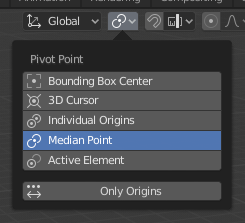
Only Origins is located inside the Pivot Point popover of the 3D View. When this option is enabled, the transformation will change the positions of the object's origins, but will not affect the object itself.
In the examples below, a comparison of the scaling and rotation of objects, when Only Origins is enabled (middle) and disabled (right).
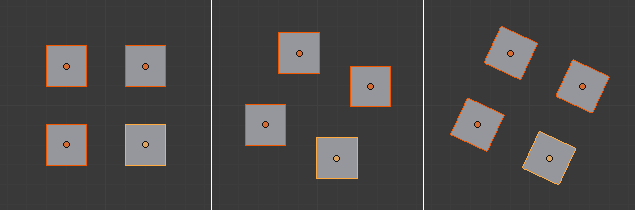
Rotation example.
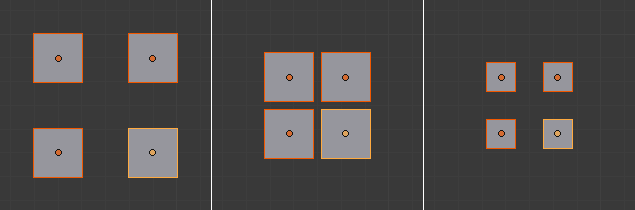
Scaling example.