はじめに¶
In addition to modeling and animation, Blender can be used to edit video. There are two possible methods for this, one being the Compositor. However, this chapter describes the other, the Video Sequence Editor (VSE), sometimes shortened to just "Sequencer". The Sequencer within Blender is a complete video editing system that allows you to combine multiple video channels and add effects to them. You can use these effects to create powerful video edits, especially when you combine it with the animation power of Blender!
To use the VSE, you load multiple video clips and lay them end-to-end (or in some cases, overlay them), inserting fades and transitions to link the end of one clip to the beginning of another. Finally, you can add audio and synchronize the timing of the video sequence to match it.
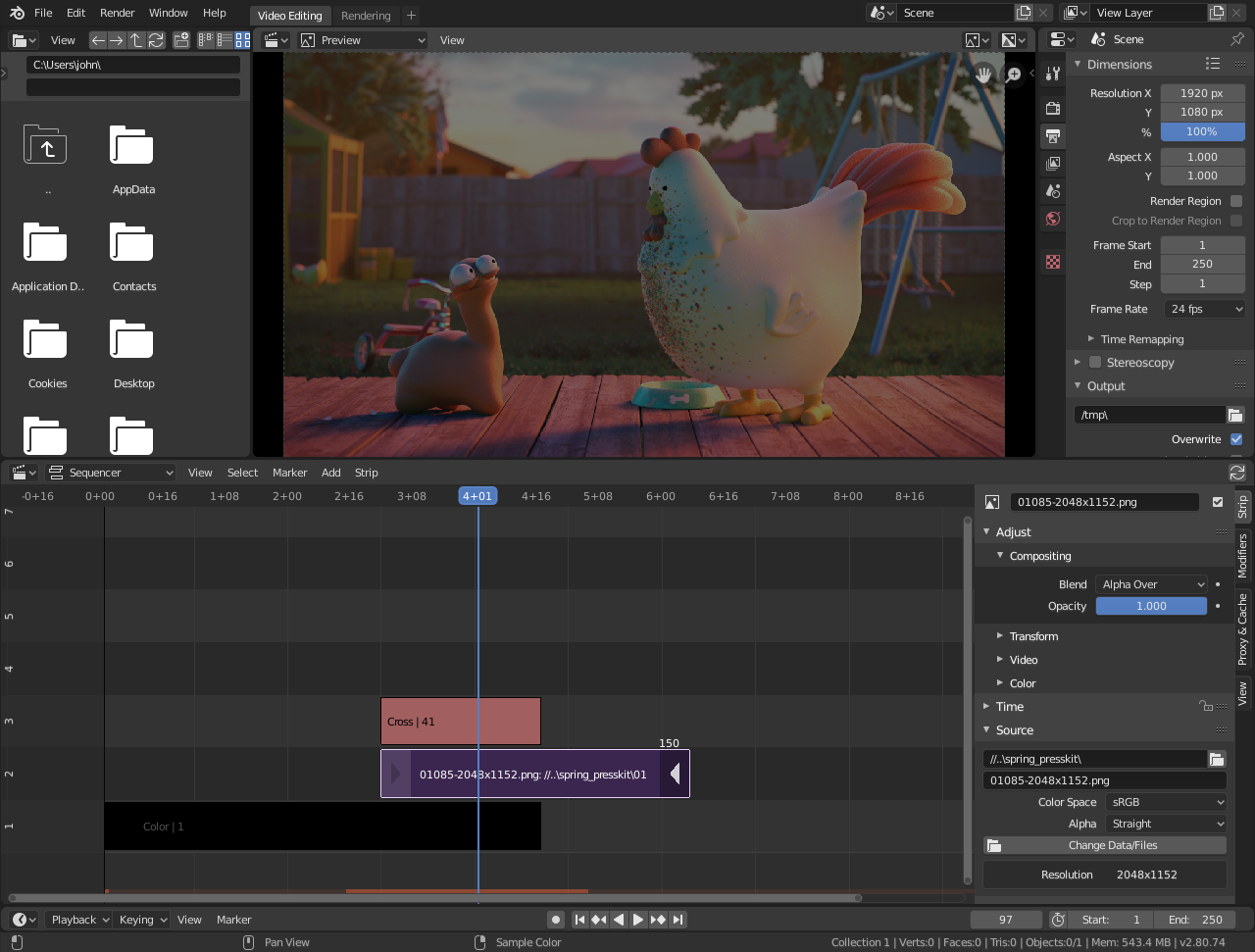
デフォルトの Video Editing 画面レイアウト。¶
View Types(ビュータイプ)¶
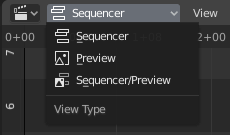
The Video Sequence Editor has three view types for the main view:
- Sequencer(シーケンサー)
タイムラインとストリップのプロパティを表示します。
- Preview(プレビュー)
プレビューウィンドウとプレビュープロパティを表示します。
- Sequencer/Preview
プレビューとタイムライン両方のビューとプロパティを合わせて表示します。
1つのワークスペースで任意のビュータイプの複数のインスタンスを作成できます。
注釈
By default the Sequencer is enabled, however, it can be disabled in the Post Processing.
Performance(パフォーマンス)¶
再生パフォーマンスは、いくつかの方法で改善できます。パフォーマンスへの最大の影響は、Video Sequencer(ビデオシーケンサー)が再生をキャッシュできるようにすることです。キャッシュには2つのレベルがあります。最初のレベルはRAMキャッシュです。これはデフォルトで有効になっていますが、使用可能なRAMの量を増やすことができます。次のレベルのキャッシュは、キャッシュされたストリップをディスクに保存するディスクキャッシュです。ディスクキャッシュは通常、RAMキャッシュよりも多くをキャッシュできますが、速度が遅くなる可能性があります。これらのキャッシュオプションは両方とも、 Preferences(プリファレンス) で構成できます。
Another way to improve performance is by using Strip Proxies These are used to cache images or movies in a file that is easier to playback by reducing the image quality by either decreasing the resolution and/or compressing the image.