Ferramentas de transformação¶
Aleatorizar transformações¶
Referência
- Mode
Object Mode and Edit Mode
- Menu
,
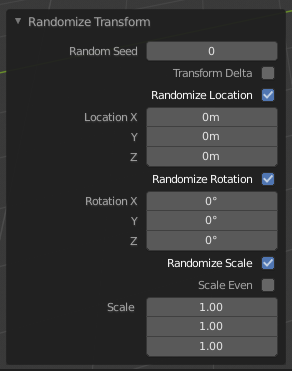
Randomize transform options.¶
This tool allows you to apply a randomized transformation.
Modo de objeto¶
In Object Mode it randomizes the move, rotate, and scale values to an object or multiple objects. When applied on multiple objects, each object gets its own seed value, and will get different transform results from the rest.
Opções¶
- Semente aleatória
The random seed is an offset to the randomized transformation. A different seed will produce a new result.
- Transformações delta
Randomize Delta Transform values instead of regular transform.
- Aleatorizar a localização
Torna aleatórios, os valores de localização.
- Localização
The maximum distances the objects can move along each axis.
- Aleatorizar a rotação
Torna aleatórios, os valores de rotação.
- Rotação
The maximum angle the objects can rotate on each axis.
- Aleatorizar a escala
Torna aleatórios, os valores de escala.
- Alterar uniformemente a escala
Usa o mesmo valor de escala para todos os eixos.
- Escalonamento
Escala máxima de aleatorização sobre cada eixo.
Modo de edição¶
The Randomize tool in Edit Mode allows you to displace the vertices of a mesh along their normal.
Opções¶
- Quantidade
Distância do deslocamento.
- Uniforme
Adds a random offset of the amount.
- Normais
Adds a random offset to the displacement normal.
- Semente aleatória
The random seed is an offset to the random transformation. A different seed will produce a new result.
Alinhando objetos¶
Referência
- Mode
Modo de objeto
- Menu
The Align tool is used to align multiple selected objects so they line up on a specified axis.
Opções¶
- Alta qualidade
Uses more precise math to better determine the locations for the objects. In case of positive or negative bounding box alignment, if one or more of the selected objects have any rotation transformations (or delta rotation transformations), it is recommended to check High Quality so that their bounding box is calculated with precision for all three global axes.
- Modo de alinhamento
The Align Mode control will define what part of the objects will be aligned:
- Centros
Os centros dos objetos.
- Lados positivos e lados negativos
The positive or negative sides (on the global axes) of their respective bounding boxes.
- Relativos a
The Relative To control will let us choose to align the objects to:
- Ativo(a)
O objeto ativo.
- Seleção
O ponto mediano da seleção.
- Cursor 3D
The current position of the 3D Cursor.
- Origem da cena
A origem global.
- Alinhar X, Y, Z
Chooses which axis to align the selected objects on.