Introdução¶
Os grupos de vértices podem ter potencialmente um grande número de vértices associados e portanto um grande número de pesos de influência (pois há um valor de peso de influência para cada um dos vértices atribuídos). A Pintura de influência é um método para manter grandes quantidades de informações de pesos de influência de uma maneira bastante intuitiva.
Ela é usada inicialmente para os arranjos de animação de malhas, onde os grupos de vértices são usados para definir as influẽncias relativas dos ossos sobre a malha. Mas nós também a utilizamos para o controle de emissão de partículas, da densidade dos cabelos, e para muitos outros modificadores, chaves de formato, etc.
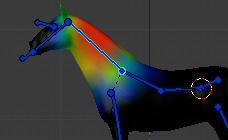
Vertex group in Weight Paint Mode.¶
You can enter Weight Paint Mode from the Mode selector Ctrl-Tab. The selected mesh object is displayed slightly shaded with a rainbow color spectrum. The color visualizes the weights associated to each vertex in the active vertex group. By default blue means unweighted and red means fully weighted.
You can assign weights to the vertices of the object by painting on it with weight brushes. Starting to paint on a mesh automatically adds weights to the active vertex group (a new vertex group is created if needed).
O código de cores de pesos de influência¶
Weights are visualized by a gradient using a cold/hot color system, such that areas of low value (with weights close to 0.0) are displayed as blue (cold) and areas of high value (with weights close to 1.0) are displayed as red (hot). And all in-between values are displayed as rainbow colors (blue, green, yellow, orange, red).
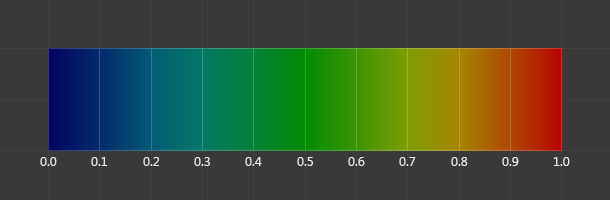
O espectro de cores e seus respectivos pesos de influẽncia.¶
In addition to the above described color code, Blender has a special visual notation (as an option) for unreferenced vertices: They are displayed as black. Thus you can see the referenced areas (displayed as cold/hot colors) and the unreferenced areas (in black) at the same time. This is most practicable when you look for weighting errors. See Options.
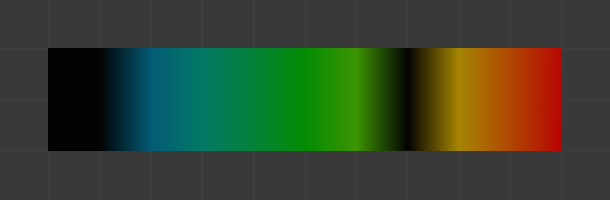
Exemplo de vértices não referenciados.¶
Nota
You can customize the colors in the weight gradient by enabling Custom Weight Paint Range in the System tab of the Preferences.