Editor de texto¶
O Blender tem um Editor de texto dentre os seus tipos de editor, acessível através do menu de «Tipos de editor*, ou através do atalho Shift-F11.
Header¶
The newly opened Text editor is empty, with a very simple header. More options become available when a text file is created or opened.
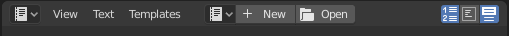
Cabeçalho de texto¶
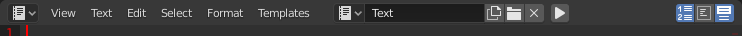
Um cabeçalho de texto com um texto carregado.¶
- Editor Type
O botão padrão da seleção de tipos de editor.
- Menus
Editor’s menus.
- Resolve Conflict
Resolves modified file conflicts when an external text file is updated from another program.
- Reload from Disk
Opens the file from drive again, overriding any local changes.
- Make Text Internal
Converts the external text data-block into an internal one.
- Ignorar
Hides the warning message until the external text file is modified externally again.
- Text
A data-block menu to select a text or to create a new one. After that the header will change.
- Run Script (play icon)
Executes the text as a Python script Alt-P. See Template Menu.
- Show
Toggle display options.
Line Numbers, Word Wrap, Syntax Highlighting
- Script Node Update (refresh icon)
When an OSL-file is opened, this updates the Shader Script node with new options and sockets from the script.
Main View¶
Typing on the keyboard produces text in the text buffer.
As usual, pressing, dragging and releasing LMB selects text. Pressing RMB opens the context menu.
Dica
Utilizações para o editor de textos
O editor de textos é útil também quando você quer compartilhar seus arquivos Blender com outros colegas. O editor de textos pode ser usado para criar um texto do tipo LEIA-ME explicando os conteúdos de seu arquivos Blender. Certifique-se de mantê-lo visível ao salvar seus arquivos !
Sidebar¶
Find & Replace¶
- Find Text Ctrl-F
Searches for instances of a text that occur after the cursor. Using the eyedropper icon will search for the currently selected text and sets the selection to the match. Find Next searches for the next instance of the text.
- Replace Text Ctrl-H
Searches for the text specified in Find Text and replaces it with the new text. Using the eyedropper icon will set the currently selected text as the replace text. Replace searches for the next match and replaces it. Replace All searches for the match and replaces all occurrences of the match with the new text.
- Case
Search is sensitive to upper-case and lower-case letters.
- Envolver
Search again from the start of the file when reaching the end.
- Todos
Search in all text data-blocks instead of only the active one.
Properties¶
- Margens
Shows a right margin to help keep line length at a reasonable length when scripting. The width of the margin is specified in Margin Column.
- Font Size Ctrl-WheelUp
The size of the font used to display text.
- Tab Width
The number of character spaces to display tab characters with.
- Indentation
Use Tabs or Spaces for indentations.
Usage¶
Running Scripts¶
The most notable keystroke is Alt-P which makes the content of the buffer being parsed by the internal Python interpreter built into Blender. Before going on it is worth noticing that Blender comes with a fully functional Python interpreter built-in, and with a lots of Blender-specific modules, as described in the Construindo scripts e estendendo o Blender section.