Sidebar
Image Tab
Vértices UV
Transform Properties Selecting UVs.
Imagem
UDIM Grid
Allows you to control the grid size of UDIM tiles.
Tool Tab
Shows the settings for the active tool.
Visualizar (aba)
Display
You can set the editors display options in this panel.
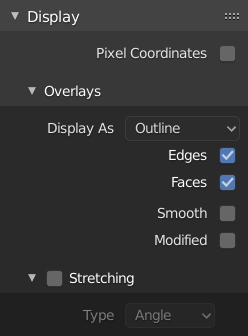
Display panel: With both an image and UVs selected.
- Aspect Ratio
Display Aspect for this image. Does not affect rendering.
- Repeat Image
Duplicate the image until it is repeated to fill the main view.
- Pixel Coordinates
Display UV coordinates in pixels rather than from 0.0 to 1.0
Cursor 2D
- Location X, Y
Control 2D cursor location.
Annotations
Options for the annotation tool.
Custom Grid
Displays a grid that does not depend on the zoom level to determine the number of subdivisions. The Custom Grid is useful in combination with Absolute Grid Snap to create precise incremental snapping.
- Subdivisões
The number of grid units in UV that make one UV unit.
Scopes
See Scopes in the Image Editor.