Limitar distância
A restrição do tipo Limitar distância força o seu proprietário para, ou permanecer distante, permanecer próximo ou a uma distância exata fornecida a partir de seu alvo. Em outras palavras, a localização do proprietário é restringida ou para fora, para dentro, ou para a superfície de uma esfera centralizada no alvo definido.
Quando vocẽ especifica um (novo) alvo, o valor de Distância é automaticamente definido para corresponder a distância entre o proprietário e seu alvo.
Importante
Note that if you use such a constraint on a connected bone, it will have no effect, as it is the parent’s tip which controls the position of your owner bone’s root.
Opções
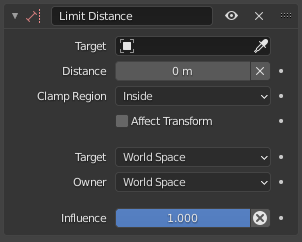
O painel da restrição do tipo «Limitar distância».
- Target
Identificador de dados used to select the constraint’s target, and is not functional (red state) when it has none. See common constraint properties for more information.
- Distância
This number field sets the limit distance, i.e. the radius of the constraining sphere.
- Reset Distance
X Quando clicado, este pequeno botão irá redefinir o valor de Distância, de maneira que este corresponda a distância atual entre o proprietário e seu alvo (ou seja, a distância antes que esta restrição tenha sido aplicada).
- Reset Distance
- Região de limitação
The Limit Mode select menu allows you to choose how to use the sphere defined by the Distance setting and target’s origin:
- Lado interno
O proprietário é restringido para a área interna da esfera.
- Lado externo
O proprietário é restringido para a área externa da esfera.
- Superfície
O proprietário é restringido para a área na superfície da esfera.
- Affect Transform
Transform operators will take the constraint into account to immediately restrict the resulting transform property values.
- Target/Owner
Standard conversion between spaces. See common constraint properties for more information.
- Influência
Controls the percentage of affect the constraint has on the object. See common constraint properties for more information.
Dica
Evaluating both owner and target in a Custom Space using the root bone or any other suitable parent bone will automatically scale the effective distance with the relevant part of the rig.