Limitar rotação
Um objeto ou osso pode ser rotacionado ao longo dos eixos, X, Y e Z. Esta restrição pode limitar a quantidade de rotação permitido aos objetos ao longo de cada um dos eixos, através da definição de margens mais baixas e / ou mais altas.
É interessante notar que mesmo que a restrição afete os limites de rotação visual e renderizada de seu proprietário, o bloco de dados do proprietário ainda permitirá (por padrão) que o objeto ou osso tenha ou receba rotações fora das amplitudes máxima e mínima definidas. Isto pode ser visto em seus painéis de propriedades de Transformação. Quando um proprietário é rotacionado e há uma tentativa de alterar sua angulatura rotacional para fora dos limites previamente estabelecidos como margens de rotação, ele será restringido para estas margens visualmente e quando renderizado, mas, internamente, os valores para as suas angulaturas rotacionais ainda assim poderão ser alteradas além desses limites. Caso as restrições sejam removidas, o seu ex-proprietário parecerá «saltar» para a sua rotação especificada internamente.
Similarly, if its owner has an internal rotation that is beyond the limit, rotating it back into the limit area will appear to do nothing until the internal rotation values are back within the limit threshold (unless you enabled the Affect Transform option, see below).
A definição de valores iguais como amplitudes para Mínimo e Máximo para um eixo, travará efetivamente a rotação do proprietário ao longo deste eixo específico… Ainda que isso seja possível, a utilização das Propriedades de transformação para o travamento das rotações dos eixos é bem mais simples e provavelmente, bem mais fácil.
This transform does not constrain the bone if it is manipulated by the IK solver. For constraining the rotation of a bone for IK purposes, see Inverse Kinematics.
Opções
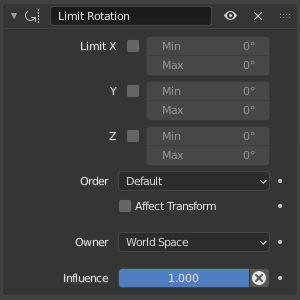
O painel da restrição do tipo Limitar rotação.
- Limitar em X, Y e Z
These buttons enable the rotation limit around respectively the X, Y and Z axes of the owner, in the chosen Owner space. The Min and Max number fields to their right control the value of their lower and upper boundaries, respectively.
Nota
If a min value is higher than its corresponding max value, the constraint behaves as if it had the same value as the max one.
Unlike the Limit Location constraint, you cannot separately enable lower or upper limits.
The constraint can be used to simply remove shear from the owner transformation by leaving all limits disabled.
- Order
Allows specifying which Euler order to use when applying the limits. Defaults to the order of the owner.
- Affect Transform
The constraint is taken into account when the object is manually rotated using transformation tools in the editors. This prevents assigning transformation property values (as shown in the Transform panel) that exceed the specified limits.
- Owner
This constraint allows you to choose in which space evaluate its owner’s transform properties. See common constraint properties for more information.
- Influência
Controls the percentage of affect the constraint has on the object. See common constraint properties for more information.