Stack¶
The combination of all the constraints affecting an object is called the Constraints Stack. The Stack is in the Constraints panel, below the «Add Constraint» menu.
Constraints in the stack are evaluated from top to bottom. The order of each constraint has a substantial impact on the final outcome of the stack. Changing the order of the constraints can change the behavior of the entire stack.
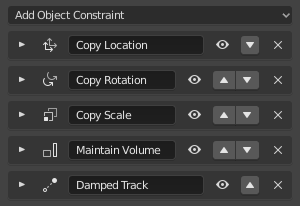
The constraints in this example stack are evaluated from top to bottom starting with the «Copy Location» constraint and ending with the final «Damped Track» constraint.
To change the order of a constraint use the up/down arrows in the header.