Узел Mix
The Mix Node mixes values, colors and vectors inputs using a factor to control the amount of interpolation. The Color mode has additional blending modes.
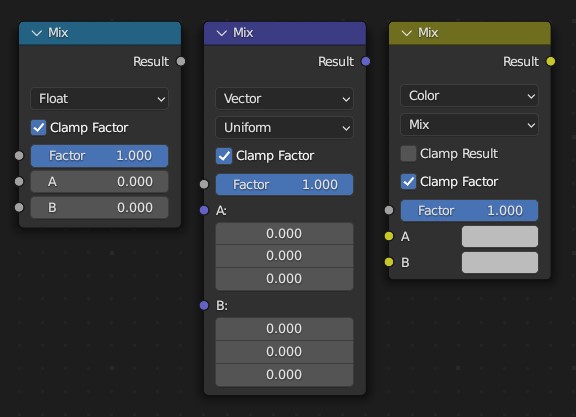
Важно
This is a new node as of Blender 3.4. The previous Mix RGB node is automatically converted to the Color version of this node in Shader and Geometry node editors. Files saved with the new node are not forward compatible.
Входы
- Factor
Controls the amount of mixing between the A and B inputs.
- A/B
The two inputs that are mixed together.
Свойства
- Тип данных
The data type that is used for mixing. The node supports float, vector and color data types.
- Factor Mode (Vector only)
The factor mode can be set to Uniform and Non-Uniform. In uniform mode, a single float controls the factor. In non-uniform mode, a vector controls the factor for each XYZ channel separately.
- Mix (Color only)
Типы смешивания могут быть выбраны в выпадающем меню. Описание каждого конкретного режима смешивания смотрите в определении Режимы смешивания цвета.
Add, Subtract, Multiply, Screen, Divide, Difference, Darken, Lighten, Overlay, Color Dodge, Color Burn, Hue, Saturation, Value, Color, Soft Light, Linear Light
- Clamp Factor
Limit the factor value between 0.0 and 1.0. If this option is unchecked then the node operates using Extrapolation.
- Clamp Result (Color only)
Limit the Result to the range between 0.0 and 1.0.
Выходы
- Result (результат)
Output the result of the mix using the data type selected.
Примеры
See the Color > Mix page for additional examples: Mix Color Node