Drawing Tools
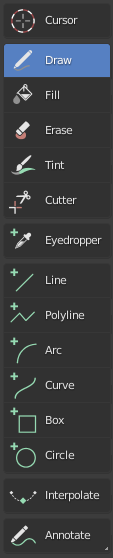
- Курсор (сursor)
Изменить расположение 3D-курсора.
- Draw
Draw free-hand strokes.
- Fill
Automatic fill closed strokes areas.
- Erase
Erase strokes.
- Tint
Colorize stroke points.
- Cutter
Cut strokes in between others.
- Eyedropper
Eyedropper to create new materials or palette color based on sampled colors in the 3D Viewport.
- Line
Draw straight lines.
- Polyline
Draw straight multiple lines.
- Arc
Draw simple arcs.
- Curve
Draw complex Bézier style curves.
- Box
Draw rectangular shapes.
- Circle
Draw oval shapes.
- Interpolate Ctrl-E
Automatically create a breakdown keyframe between two normal keyframes.
- Аннотации (annotate)
Рисование пометок от руки.
- Линия аннотации (annotate line)
Рисует пометку в виде прямой линии.
- Многоугольник аннотации (annotate polygon)
Рисование пометки в виде ломаной линии.
- Ластик аннотаций (annotate eraser)
Стирание предыдущих нарисованных пометок.