Motion Blur (размытие при движении)
Справка
- Panel:
По умолчанию, анимации в Blender визуализируются как последовательность совершенно неподвижных изображений. Хотя они отлично подходят для эффектов остановки движения и провалов во времени, выглядит это нереалистично, поскольку быстро движущиеся объекты должны быть размыты по направлению своего движения, как в кадре фильма, так и на фотографии с реальной камеры.
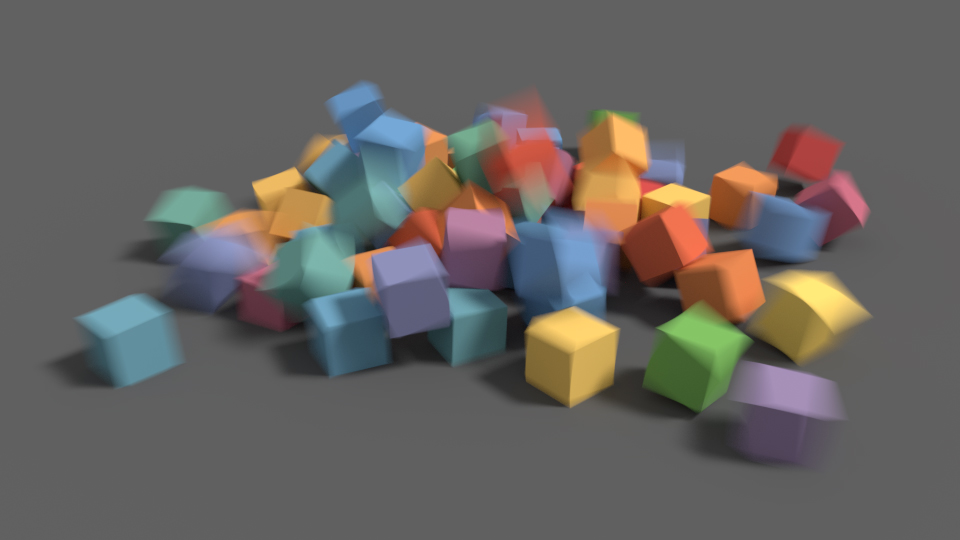
Motion blur example. (blend-file)
- Position (положение)
Controls at what point the shutter opens in relation to the current frame.
- Start on Frame:
Shutter is starting to open at the current frame.
- Center on Frame:
Shutter is fully opened at the current frame.
- End on Frame:
Shutter is fully closed at the current frame.
- Shutter
Time (in frames) between when the shutter starts to open and fully closed. For example, shutter time 1.0 blurs over the length of 1 frame.
- Rolling Shutter
Creates a Rolling Shutter effect.
- None:
No rolling shutter effect.
- Top-Bottom:
Renders rolling shutter from the top of the image to the bottom.
- Продолжительность движения затвора
Controls balance between pure rolling shutter effect (if the value is zero) and pure motion blur effect (if the value is one).
Примечание
If there are particles or other physics system in a scene, be sure to bake them before rendering, otherwise you might not get correct or consistent motion blur.
См.также
Each object has its own settings to control motion blur. These options can be found in the Object tab of the Properties. See object setting for more information.
Кривая затвора
Curve defining how the shutter opens and closes. The X axis is time, Y values of 0 mean fully closed shutter, Y values of 1 mean fully opened shutter. The default mapping is set to when shutter opens and closes instantly.
Ограничения
Deformation motion blur does not work on objects with Auto Smooth enabled.
Camera motion blur does not work for Orthographic Cameras.
Motion blur does not take into account the movement of Lights.