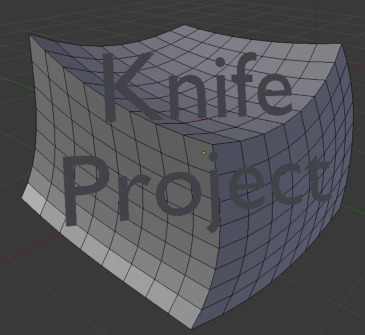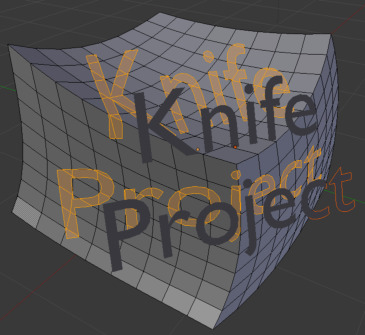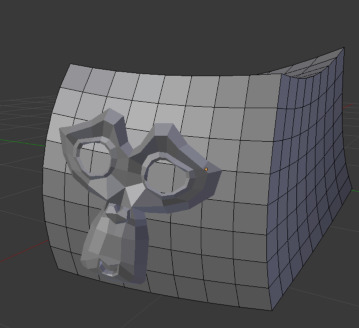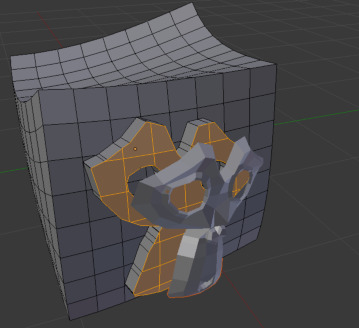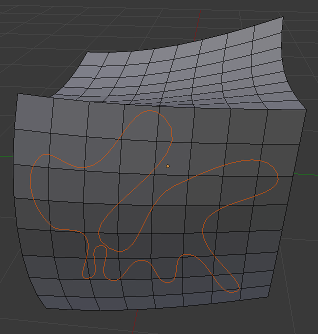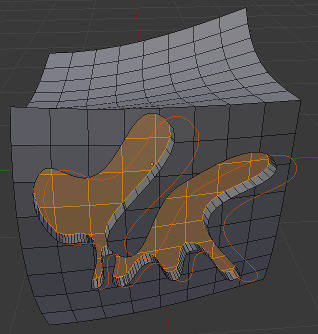Knife Project
Sklic
- Način
Edit Mode
- Meni
Knife projection is a non-interactive tool where you can use objects to cookie-cut into one or more meshes rather than hand drawing the line. The outline of selected objects that are not in Edit Mode are used to cut the meshes along the view axis of objects that are in Edit Mode. Afterwards the resulting geometry inside the cutters outline will be selected. Outlines can be a wireframe or boundary edges (i.e. the unconnected edges of a mesh), as well as Curve objects.
Keep in mind that Knife Project works from the current view’s perspective. For best results, make sure to rotate your view to exactly the position you require before using this tool. Orthographic views such as Right, Front, and Top are commonly used for more predictable results.
Opomba
The primitives, being manifold objects, do not have wireframe or boundary edges. In the case of the cube, deleting the top face will result in cutting edges. Select Non-Manifold (Wire, Boundaries) will highlight the cutting edges of mesh objects.
In general, for flat shapes, you will usually want to select „Faces Only“ from the delete menu to leave behind only edges.
To use Knife Project, first in Object Mode select the objects to be cut, then switch to Edit Mode and select the cutting objects in the Outliner (Ctrl-LMB), and finally choose .
Nasvet
3D Viewport Alignment to adjust the projection axis.
Options
- Cut Through
Projects the cut through the entire mesh, including back faces not currently visible.
Primeri
Known Limitations
When cutting multiple meshes in Edit Mode at once, geometry from these meshes does not occlude separate mesh objects behind them.