Об’єкт – Object¶
Видимість – Visibility¶
Орієнтир – Reference
- Панель – Panel
Дивись також
Існують кілька інших властивостей загальної видимості – general visibility.
- Mask
- Ловець Тіней – Shadow Catcher
Enables the object to only receive shadow rays. It is to be noted that, shadow catcher objects will interact with other CG objects via indirect light interaction. This simplifies compositing CGI elements into real-world footage.
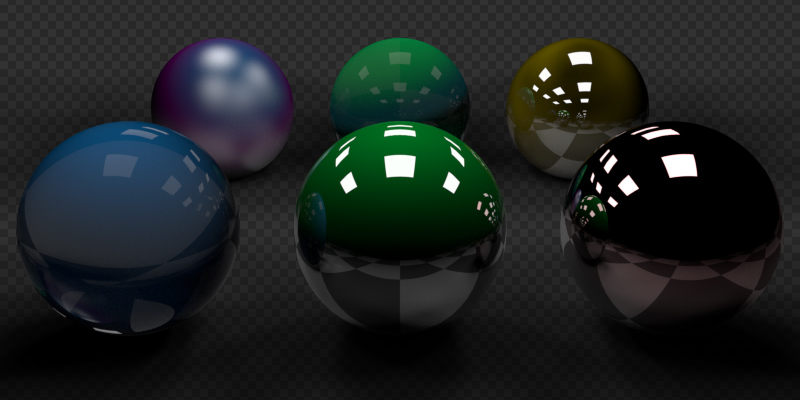
Приклад ловця тіней. Зауважте, як матеріал площини може все ще бути видимим у сферах.¶
- Holdout
Render objects as a holdout or matte, creating a hole in the image with zero Alpha, to fill out in compositing with real footage or another render.
Видимість Променя – Ray Visibility¶
Objects can be set to be invisible to particular ray types. This can be used, for example, to make an emitting mesh invisible to camera rays. For instanced objects, visibility is inherited; if the parent object is hidden for some ray types, the children will be hidden for these too.
In terms of performance, using these options is more efficient that using a shader node setup that achieves the same effect. Objects invisible to a certain ray will be skipped in ray traversal already, leading to fewer ray casts and shader executions.
- Камера – Camera
Робить об’єкт видимим для променів камери.
- Розсіяння – Diffuse
Робить об’єкт видимим для променів розсіяння, дифузії.
- Глянець – Glossy
Робить об’єкт видимим для променів глянцю.
- Пропускання – Transmission
Робить об’єкт видимим для променів пропускання світла.
- Розсіювання Об’ємом – Volume Scatter
Робить об’єкт видимим для променів пропускання світла.
- Тінь – Shadow
Вмикає відкидання тіней об’єктом.
Відкидання – Culling¶
Щоб активувати ці опції, відповідні опції відкидання для камери повинні бути увімкнені серед устав спрощення сцени – simplify panel.
- Вжити Відкид для Камери – Use Camera Cull
Ігноруються і таким чином робляться об’єкти невидимими для променів поза усіченою пірамідою камери.
- Вжити Відкид за Відстанню – Use Distance Cull
Будуть відкидатися будь-які об’єкти, що знаходяться дальше від камери, ніж ця задана відстань. При використанні у поєднанні з відкидом за усіченою пірамідою камери це може вживатися для запобігання відкиданню об’єктів поблизу, що є поза пірамідою камери, але все ще видимих у відбиттях. Це також корисно для відкидання малих об’єктів, що знаходяться далеко від камери.
Розмив Рухом – Motion Blur¶
Орієнтир – Reference
- Панель – Panel
Each object has its own motion blur settings along with the Scene Level Motion Blur These settings can be found in the Object Properties tab of the Properties.
- Кроки – Steps
Controls accuracy of deformation motion blur, more steps uses more memory. The actual number of time steps is \(2^{steps -1}\).
- Деформація – Deformation
Вмикає розмив рухом для деформованих сітей, таких як анімовані персонажі, включаючи волосся.
Попередження
An object modifier setup that changes mesh topology over time can not render deformation motion blur correctly. Deformation blur should be disabled for such objects. Common examples of this are animated Booleans, Deformation before Edge Split, Remesh, Skin or Decimate modifiers.
Shading¶
Орієнтир – Reference
- Панель – Panel
- Shadow Terminator Offset
Pushes the shadow terminator (the line that divides the light and dark) towards the light to hide artifacts on low-poly geometry such as the ones below:
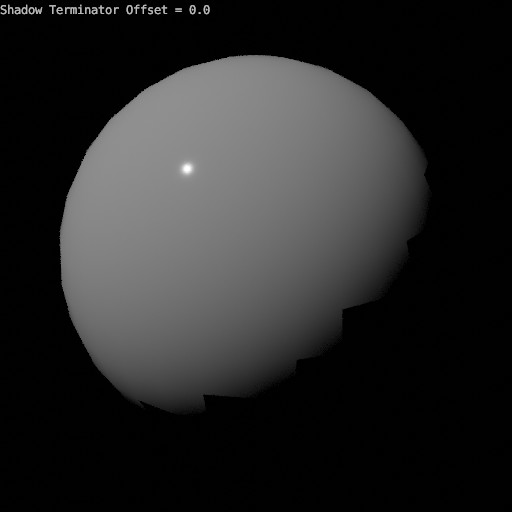
Shadow Terminator Artifacts.¶
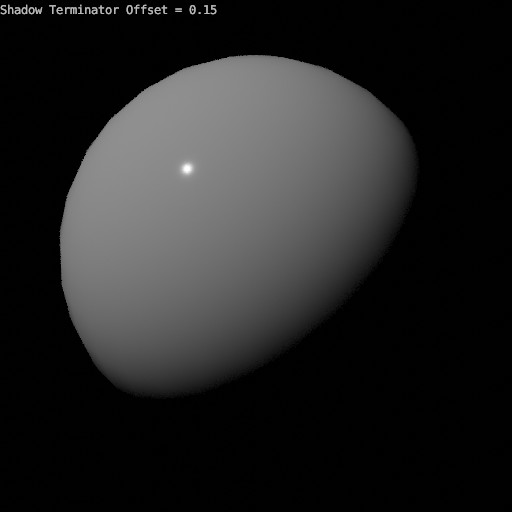
Result of using an offset of 0.15.¶
Примітка
This property artificially alters the scene’s lighting and is not energy conserving and consequently not physically accurate.