Vertices¶
Орієнтир – Reference
- Режим – Mode
Режим Об’єкта – Object Mode
- Панель – Panel
Instance Vertices allows you to replicate child objects at the location of every vertex of the parent object.
Примітка
Відносна позиція початка об’єкта – Object Origin предка та нащадкових об’єктів визначає зсув примірникованої геометрії від вершини предка.
- Вирівняти за Нормаллю Вершини – Align to Vertex Normal
Обертає всі примірниковані об’єкти відповідно до нормалей відповідних вершин сіті предка.
To change the axis of direction of the instanced objects, select the child object and change the Tracking Axis.
There are actually two approaches to modeling using instanced vertices. They can be used as an arranging tool, allowing you to model geometrical arrangements of objects (e.g. the columns of a Greek temple, the trees in a garden, the desks in a classroom). The object can be of any object type which Blender supports. The second approach is to use them to model an object starting from a single part of it (e.g. the spikes in a club, the thorns of a sea-urchin, the tiles in a wall, the petals in a flower).
Примітка
Звантаження Blend-файлу Прикладу
Ви можете звантажити файл для прикладів, описаних на цій сторінці. У цьому файлі – this blend, перший приклад – це мавпа, приріднена до кола на шарі 1; тоді як щупальця, приріднені до ікосфери на шарі 2.
Використання – Usage¶
Instanced Vertices as an Arranging Tool¶
Все, що вам потрібно, – це базовий об’єкт (наприклад, дерево або колона) та сіть патерну з її вершинами, що слідують патерну, який вам потрібний. У цій секції ми використаємо просту сцену для наступної частини. Ми використаємо голову мавпи, розміщену у початку системи координат як наш базовий об’єкт та коло у тій же локації як сіть предка.
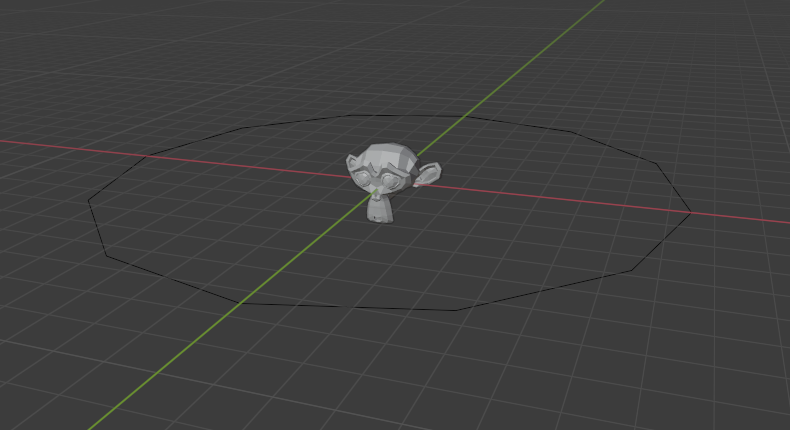
Голова мавпи та коло.¶ |
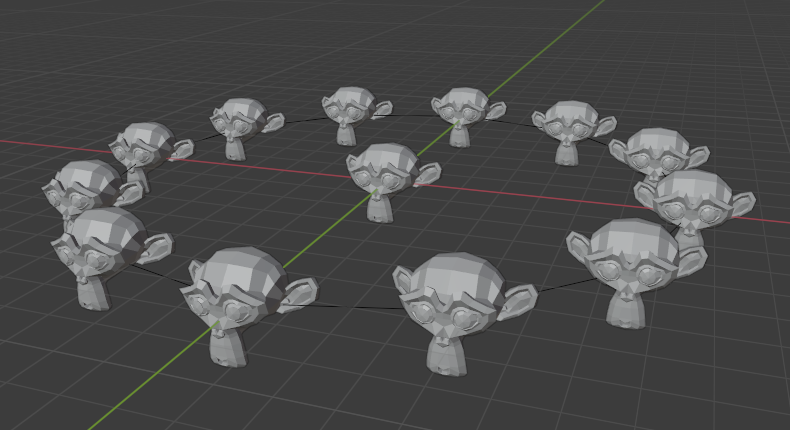
Instanced monkeys on Vertices.¶ |
First, in Object Mode, select the base object and Shift-LMB to add the circle to the selection (order is very important here), and Ctrl-P or to parent the base object to the circle. Now, the circle is the parent of the monkey; if you move the circle, the monkey will follow it.
With only the circle selected, enable Instancing Vertices; a monkey head should be placed at every vertex of the circle.
The original monkey head at the center and the parent mesh are still shown in the 3D Viewport but neither will be rendered. If the placement and rotation of your monkey head are odd, you might need to clear its rotation Alt-R, scale Alt-S, location Alt-G, and origin .
Перевпорядкування – Rearranging¶
Якщо ви тепер виберете базовий об’єкт та модифікуєте його у режимі об’єкта або редагування Object or Edit Mode, то усі зміни також будуть відбиватися на формі усіх примірникованих об’єктів. Ви можете також вибрати сіть предка для модифікації упорядкування примірників; додання вершин також додасть більше примірників.
Зауважте, що примірники будуть успадковувати зміни, зроблені на предківській сіті у Режимі Об’єкта – Object Mode, але не у Режимі Редагування – Edit Mode. Тому, збільшення масштабу кола у режимі об’єкта Object Mode буде збільшувати розмір голови мавпи, тоді як збільшення масштабу у режимі редагування Edit Mode буде збільшувати тільки відстань між примірниками.
Орієнтація – Orientation¶
Орієнтація примірників може керуватися шляхом увімкнення Align to Vertex Normal у панелі Instancing. Це буде обертати усі примірники відповідно до нормалей вершин сіті предка.
To change the orientation of the instanced objects, select the base object and change the Tracking Axis.
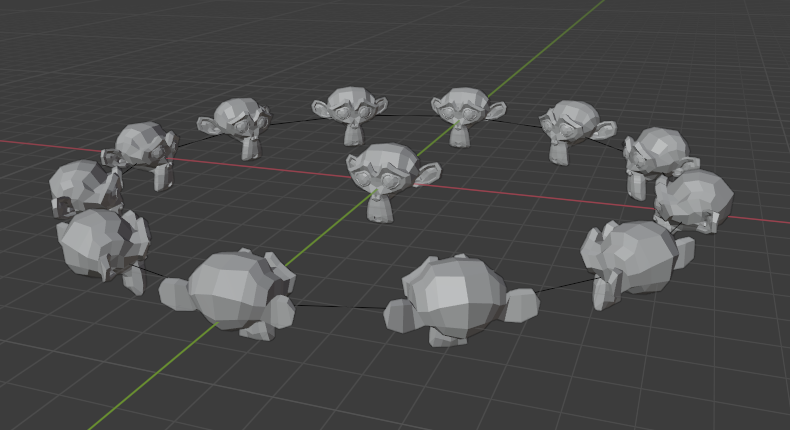
Увімкнуто орієнтацію, орієнтацію +Y.¶ |
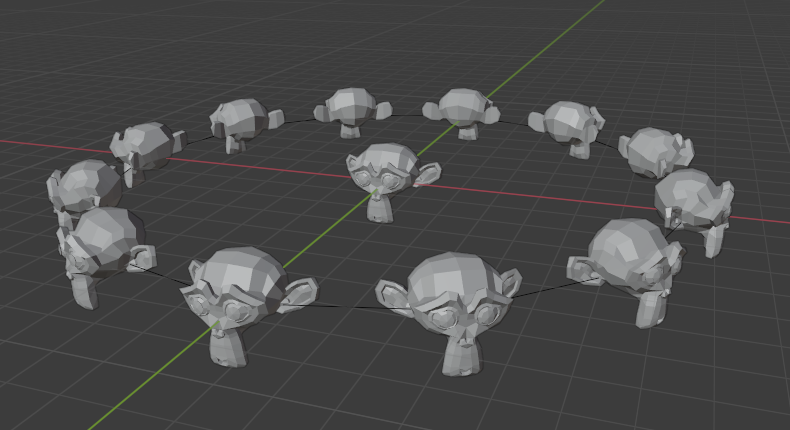
Від’ємно Y.¶ |
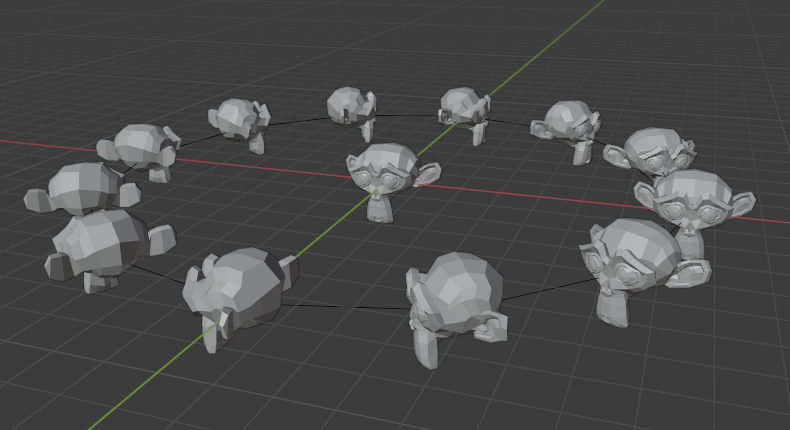
Додатно X.¶ |
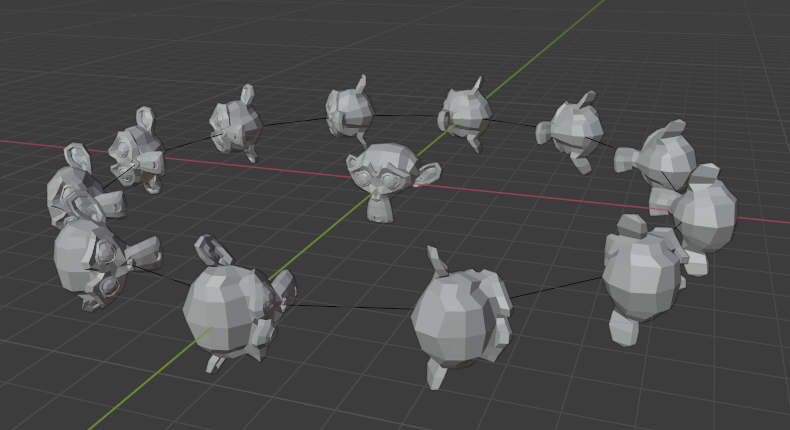
Додатно Z, уверх X.¶ |
Примітка
The axes of an object can be made visible in the panel. To display the vertex normals of the parent mesh, enter Edit Mode and enable this visualization in the where you can also resize the displayed normals as necessary.
Instanced Vertices as a Modeling Tool¶
Very interesting models can be made using Instancing Vertices and a standard primitive. In this example, a simple tentacle was made by extruding a cube a couple of times. The tentacle object was then parented to an icosphere. With Align to Vertex Normal enabled for the parent mesh (the icosphere), the orientation of the base object (the tentacle) was adapted to the vertex normals of the parent mesh (in this case the tentacle was rotated -90° about the X axis in Edit Mode).
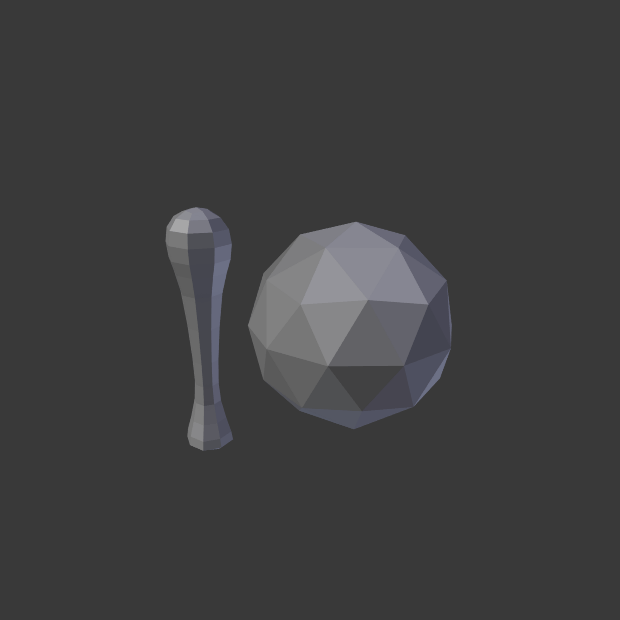
Просте щупальце, установлення для згладження.¶ |
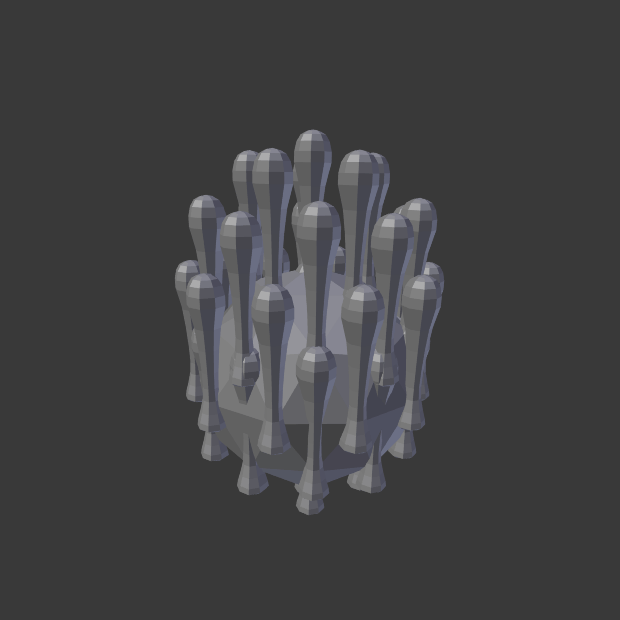
Примірниковані по вершинах щупальця на сіті предка.¶ |
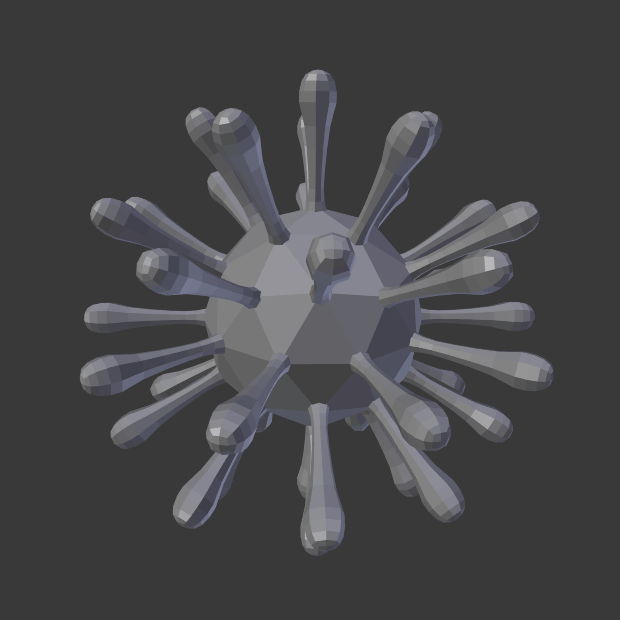
Align to Vertex Normal увімкнено для вирівняння примірникованої геометрії.¶ |
Як і у попередньому прикладі, форма та пропорції упорядкування можуть тепер бути підправлені.
To turn all instanced geometry into real objects, select the icosphere and Зробити Примірники Реальними – Make Instances Real. To make the icosphere and the tentacle a single object, make sure they are all selected and go to , Ctrl-J.
Дивись також
Інші методи дублювання перелічуються тут – here.