Спад – Falloff¶
Спад дозволяє вам керувати спадом сили Strength пензля. Цей спад розкладається від центру пензля (ліва частина кривої) у напрямку його границь (права частина кривої). Зміна форми цієї кривої робить пензель м’якшим або жорсткішим. Читайте детальніше про це тут – Віджет Кривої – Curve Widget.
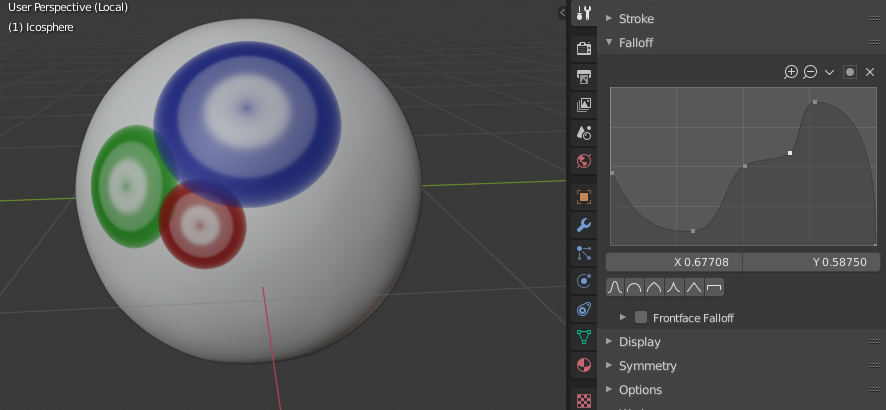
Приклад кривої пензля.¶
- Передустава Кривої – Curve Preset
- Custom
The user can choose how the strength of the falloff is determined from the center of the brush to the borders by manually manipulating the control points within the Curve Widget.
- Custom Presets
Smooth
Sphere – Сфера
Root
Sharp
Linear
Constant
Custom Preset types.¶ 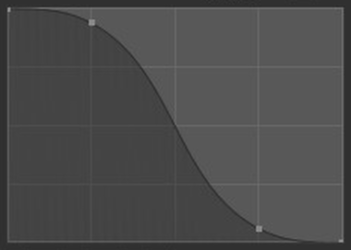
Smooth.¶
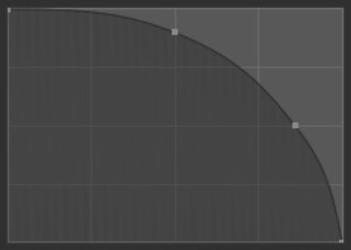
Sphere.¶
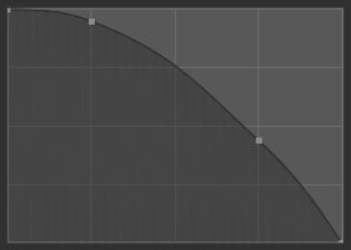
Root.¶
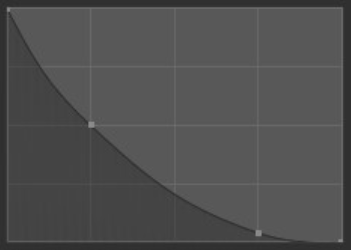
Sharp.¶
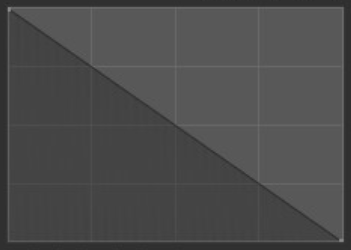
Linear.¶

Constant.¶
- Smooth
The center strength, the border strength, and the falloff transition between them are evenly distributed.
- Згладженіше – Smoother
Similar to Smooth but produces a wider center point of the brush before tapering off.
- Sphere – Сфера
The strength of the brush is predominately at its strongest point with a steep falloff near the border of the brush.
- Root
Similar to a Sphere but the center is a more concentrated point.
- Sharp
The center of the brush is the strongest point then exponentially tapers off to a lower strength, creating a fine point.
- Linear
With the center being the strongest, the strength will consistently weaken as it reaches the border of the brush.
- Sharper
Similar to Sharp but the center point is more condensed.
- Inverse square
A hybrid between Smooth and Sphere.
- Constant
The strength of the brush remains unified across the entire brush. This will create a sharp edge at the border of the brush.
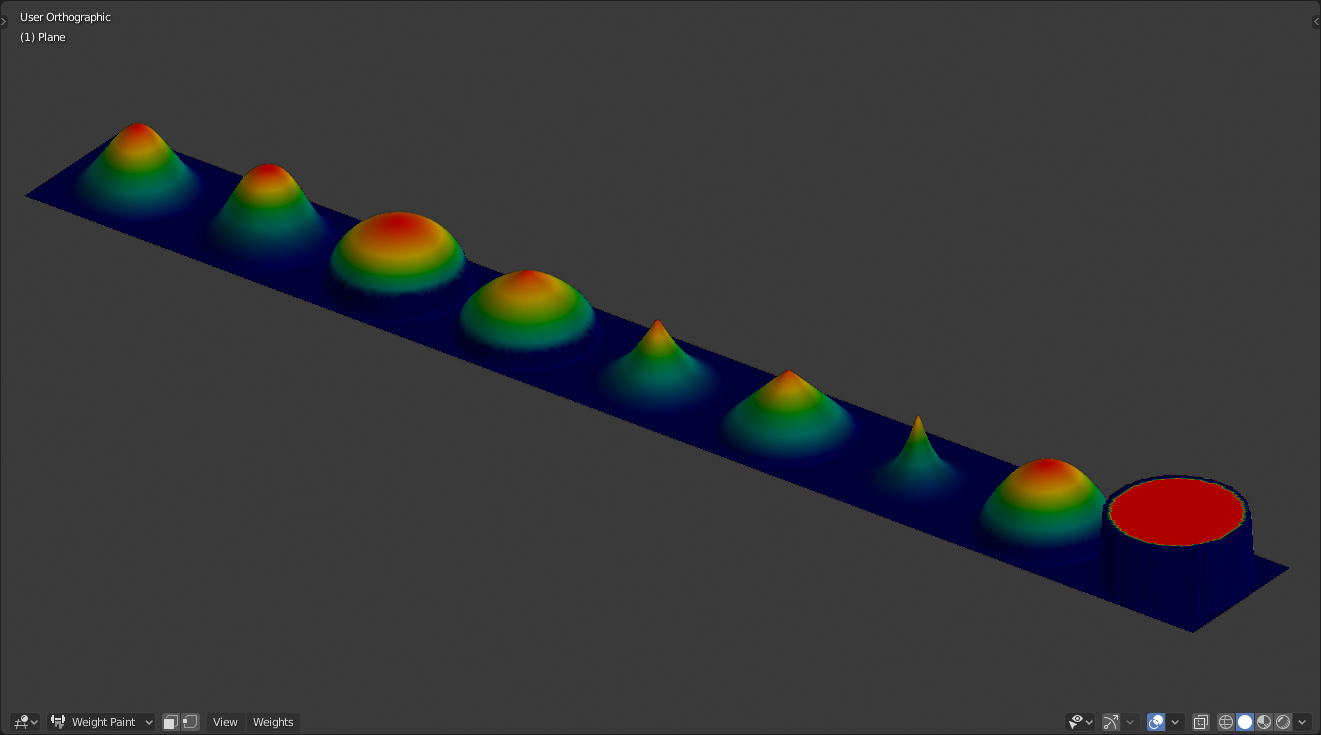
(From Left to Right) Smooth, Smoother, Sphere, Root, Sharp, Linear, Sharper, Inverse square, Constant.¶
- Форма Спаду – Falloff Shape
- Sphere – Сфера
Застосовує вплив пензлів сферично, назовні від центра.
- Проектовано – Projected
Це перетворює вплив пензля у циліндр (глибина уздовж огляду ігнорується), замість сфери. Це може використовуватися уздовж контуру сіті для наладнання її силуету.
Спад Нормалі – Normal Falloff¶
Чим більше грані вказуються від огляду штрихи пензля зникають для запобігання різких країв.
- Кут – Angle
Кут, на якому спад починається.