Засіб «Заповнення» – Fill Tool¶
Орієнтир – Reference
- Режим – Mode
Режим Рисування – Draw Mode
- Tool
Засіб Fill використовується для автоматичного заповнення закритих штрихами областей.
Brush Settings¶
You can also configure the brush main settings exposed on the Tool Settings for convenience.
- Direction Ctrl
The portion of area to fill.
- Normal
Fills the area inside the shape under the cursor.
- Inverted
Fills the area outside the shape under the cursor.
- Leak Size
Size in pixel to consider the leak as closed.
- Thickness
The thickness radius of the boundary stroke in pixels.
- Simplify
Number of simplify steps to apply to the boundary line. Higher values reduce the accuracy of the final filled area.
Advanced¶
- Boundary
Sets the type of fill boundary limits calculation to perform.
- All
Use the thickness of the strokes and the editing lines together.
- Stroke
Use only the thickness of the strokes (ignore edit lines).
- Line
Use only the edit lines (ignore strokes).
- Show Lines (grid icon)
Toggle show help lines to see the fill boundary.
- Layers
Determines which Layers are used for boundary strokes.
- Visible
Calculates boundaries based on all visible layers.
- Active
Calculates boundaries based on the active later.
- Layer Above
Calculates boundaries based on the layer above the active layer.
- Layer Below
Calculates boundaries based on the layer below the active layer.
- All Above
Calculates boundaries based on all layers above the active layer.
- All Below
Calculates boundaries based on all layers below the active layer.
- Resolution
Multiplier for fill resolution. Higher values gives better fill boundary accuracy but slower time for calculations.
- Ignore Transparent
When enabled, strokes with transparency does not take into account on fill boundary calculations.
The value slider controls the threshold to consider a material transparent.
Використання – Usage¶
Вибирання Пензля та Матеріалу – Selecting a Brush and Material¶
In the Tool Settings select the brush, material and color type to use with the tool. The Fill tool uses Fill Brush types. See Brush Settings for more information.
Заповнювання Областей – Filling Areas¶
Клацніть LMB у закритій штрихами області. Це засіб автоматично розрахує рубіж та створить новий закритий штрих, заповнений вибраним матеріалом.
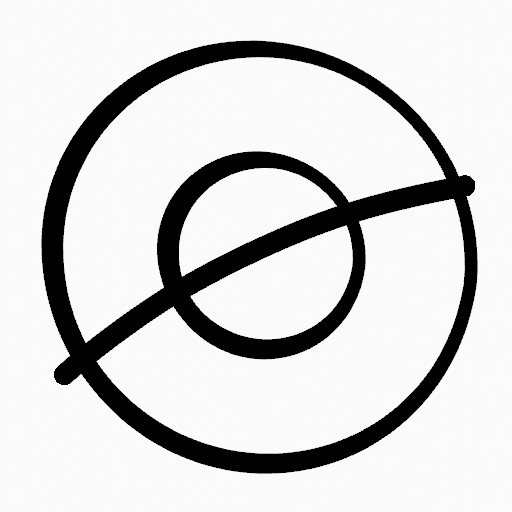
Оригінальне рисування.¶ |
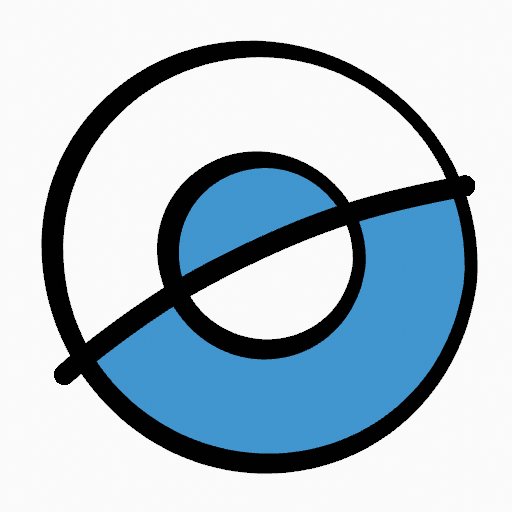
Використання засобу заповнення для просочення матеріалів на закритих областях.¶ |
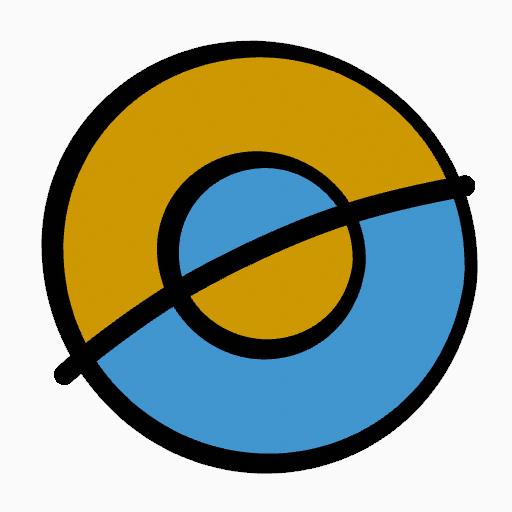
Фінальне заповнене рисування.¶ |
Штрихи Рубежів – Boundary Strokes¶
Якщо ви маєте великий проміжок в області, яку ви хочете заповнити, ви можете використати «Штрихи Рубежів» – Boundary Strokes, тимчасові допоміжні лінії для закриття відкритих форм. Для створення Boundary Strokes використайте Alt-LMB та нарисуйте лінію для закриття бажаної області.
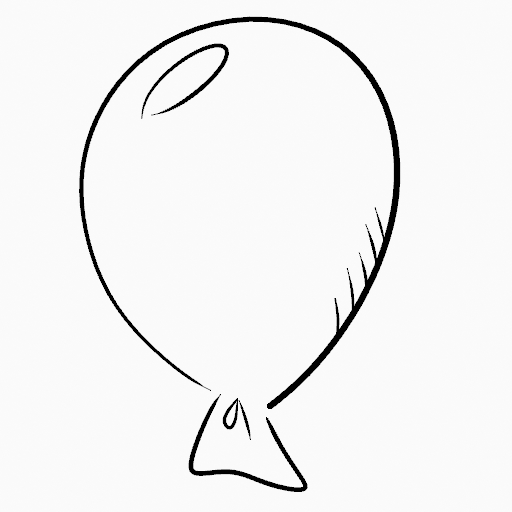
Оригінальне рисування.¶ |
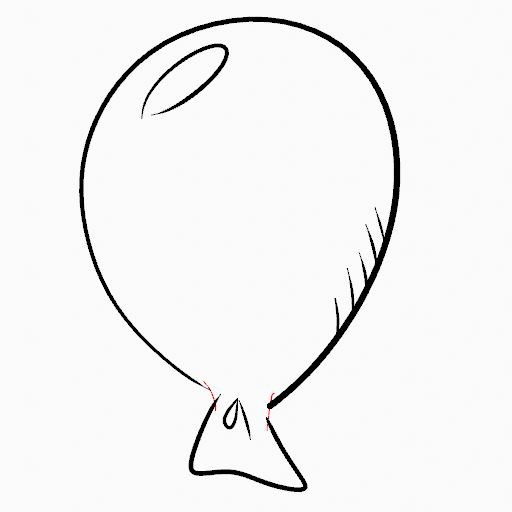
Додання Boundary Strokes для закриття відкритих областей (червоні лінії).¶ |
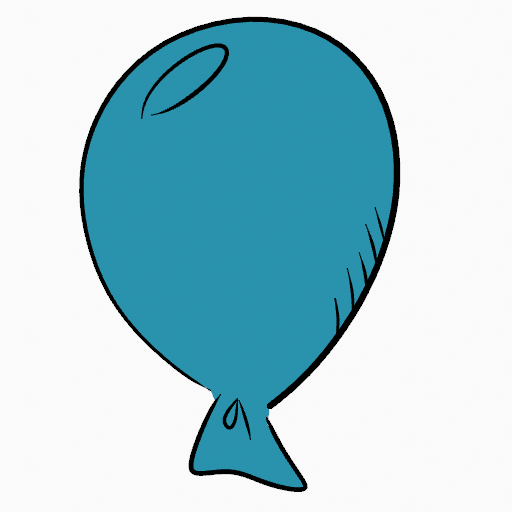
Використання засобу Fill для просочення матеріалу на ново закриту область.¶ |
Коли ви задоволені результатом заповнення, ви можете видалити Штрихи Рубежів – Boundary Strokes, використовуючи засіб «Вичищення» – Clean Up у Grease Pencil Menu у Режимі Редагування – Edit Mode.