Модифікатор «Булів» – Boolean Modifier¶
The Boolean modifier performs operations on meshes that are otherwise too complex to achieve with as few steps by editing meshes manually. It uses one of the three available Boolean operations to create a single mesh out of two mesh objects:
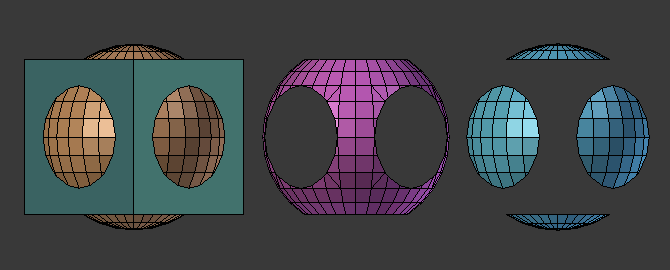
Об’єднання – Union, Перетин – Intersection та Різниця – Difference між Кубом та Сферою UV за допомогою цього модифікатора, застосованого до сфери та з використанням куба як цілі.¶
This modifier needs a second mesh object, or collection of mesh objects, to be the target (the second operand) of the operation.
Попередження
Only Manifold meshes are guaranteed to give proper results, other cases (especially «opened» meshes, Non-manifold but without any self-intersections) will usually work well, but might give odd glitches and artifacts in some cases.
Порада
If you have marked your objects to show the edges (in , enable Wireframe), you will see the edge creation process while you are moving your objects around. Depending on your mesh topology, you can also enable X-Ray and Transparency and see the topology being created in real-time.
Опції – Options¶
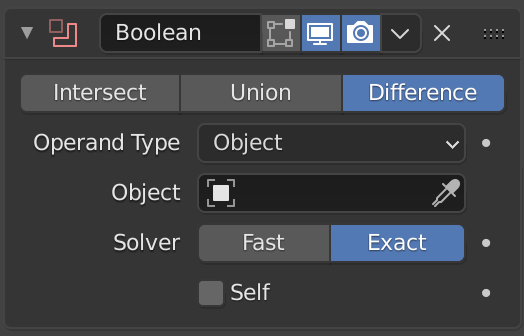
Модифікатор «Булів» – Boolean.¶
- Перетин – Intersect
Everything inside both the target mesh and the modified mesh is kept. If the target is a collection, then only the inside of all meshes is kept.
- Об’єднання – Union
The target mesh or collection is added to the modified mesh, removing any interior faces.
- Різниця – Difference
The target mesh, or collection of meshes, is subtracted from the modified mesh (everything outside of the target mesh or collection is kept).
- Operand Type
Choose the type of the operand (target).
- Об’єкт – Object
The target is a mesh object.
- Collection
The target is a collection. When the target is a collection and the Solver is Fast, the Intersect operation is not allowed.
- Об’єкт – Object
Ім’я об’єкта цільової сіті.
- Collection
The name of the target collection (may be empty if Solver is Exact, which can be useful in combination with the Self option).
- Solver
Algorithm used to calculate the boolean intersections.
- Fast
Uses a mathematically simple solver which offers the best performance; however, this solver lacks support for overlapping geometry.
- Поріг Перекриття – Overlap Threshold
Maximum distance between two faces to consider them as overlapping. This helps solve the limitation of this solver, if the boolean result seems unexpected try using the exact solver.
- Exact
Uses a mathematically complex solver which offers the best results and has full support for overlapping geometry; however, this solver is much slower than the Fast Solver.
- Self
Correctly calculates cases when one or both operands have self-intersections, this involves more calculations making it slower.