Вузол «Комбінація Z» – Z Combine Node¶
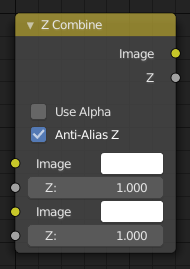
Вузол «Комбінація Z» – Z Combine Node.¶
Вузол «Комбінація Z» – Z Combine комбінує два зображення, базуючись на їх картах Z-глибини. Він накладає ці зображення, використовуючи подані значення Z глибини для визначення, які частини зображення є на передньому плані, а які – на задньому.
Уводи – Inputs¶
- Зображення – Image
Зображення задньоплану.
- Z
Глибина Z зображення задньоплану.
- Зображення – Image
Зображення передньоплану.
- Z
Глибина Z зображення передньоплану.
Властивості – Properties¶
- Вжити Альфа – Use Alpha
При увімкненні також дає перенесення альфа-каналу обраних пікселів зображення. Якщо піксель є частково або повністю прозорим, то результат Z Combine буде також частково прозорим; у такому випадку зображення задньоплану буде проглядатися крізь (обраний) піксель передньоплану.
- Загладжування Z – Anti-Alias Z
Вмикає застосування техніки «Загладжування» – Anti-Aliasing для запобігання артефактам на гострих краях або ділянках з високим контрастом.
Виводи – Outputs¶
- Зображення – Image
Якщо обидва значення Z рівні, то використовується зображення передньоплану. Котре зі значень Z є меншим вирішує те, який піксель зображення буде використовуватися. Дивіться «Z-буфер» – Z-buffer.
- Z
Комбінована глибина Z, яка дозволяє пов’язати одночасно кілька Z-комбінацій разом.
Приклади – Examples¶
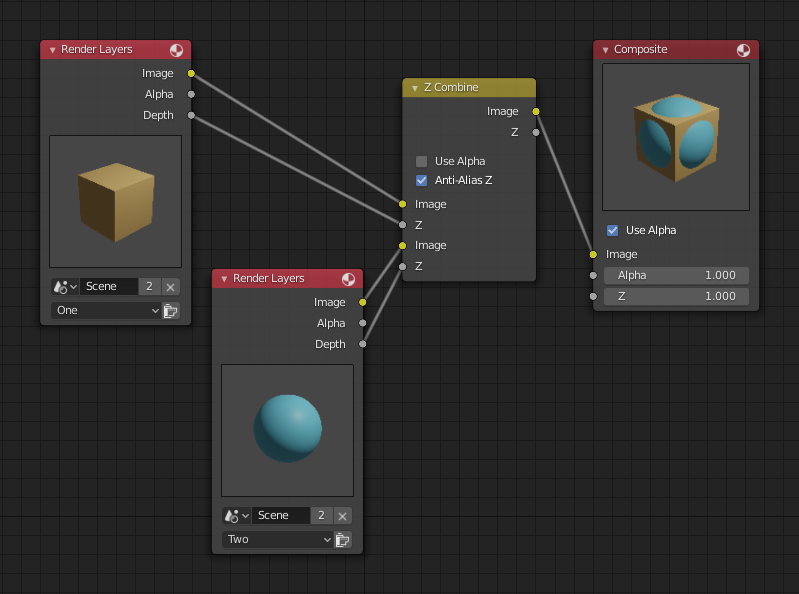
Вибір найближчих пікселів.¶
In the example above, the render output from two scenes are mixed using the Z Combine node, one from a sphere of size 1.3, and the other a cube of size 1.0. The sphere and square are located at the same place. The cube is tipped forward, so the corner in the center is closer to the camera than the sphere surface; so Z Combine chooses to use the cube’s pixels. But the sphere is slightly larger (a size of 1.3 versus 1.0), so it does not fit totally inside the cube. At some point, as the cube’s sides recede back away from the camera, the sphere’s sides are closer. When this happens, Z Combine uses the sphere’s pixels to form the resulting picture.
Цей вузол може використовуватися для комбінування переднього плану із задньо-плановим малюванням мате. Уолт Дісней (Walt Disney) першим використав багато-площинні мате, де три або чотири часткові мате були намальовані на склі та розміщені зліва і справа з різними Z-позиціями; мінімальні руки камери вправо створювали ілюзію глибини, ніби Бембі (Bambi) рухався через ліс.
Примітка
Дійсний Увід – Valid Input
Z Input Sockets do not accept fixed values; they must get a vector set (see Map Value node). Image Input Sockets will not accept a color since they do not have UV coordinates.
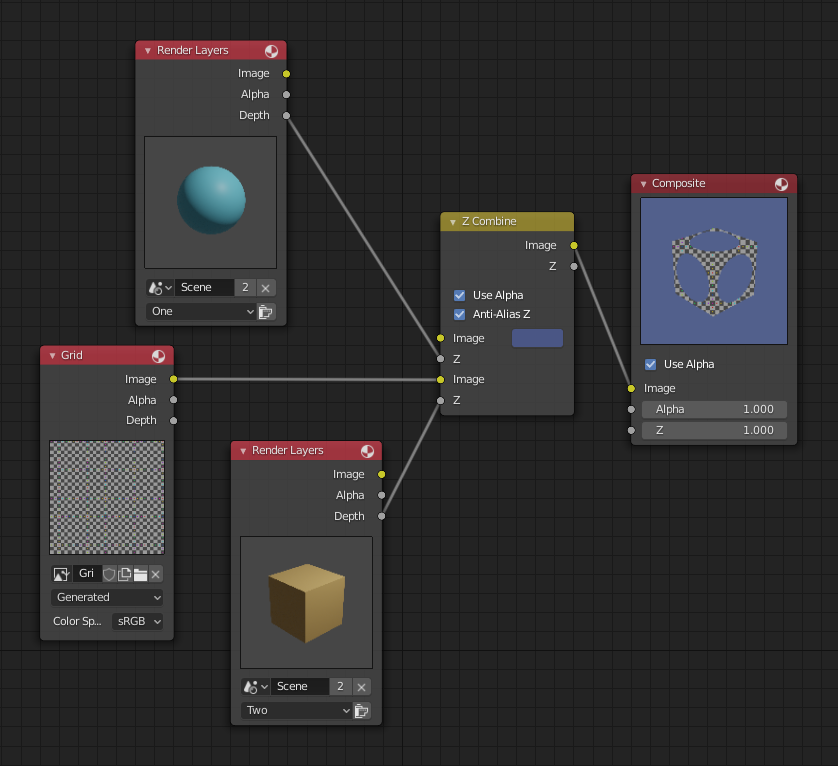
Змішування й узгодження зображень.¶
The Z Combine can be used to merge two images as well. Using the Z values from the sphere and cube scenes above, but inputting different images, yields the example to the right.
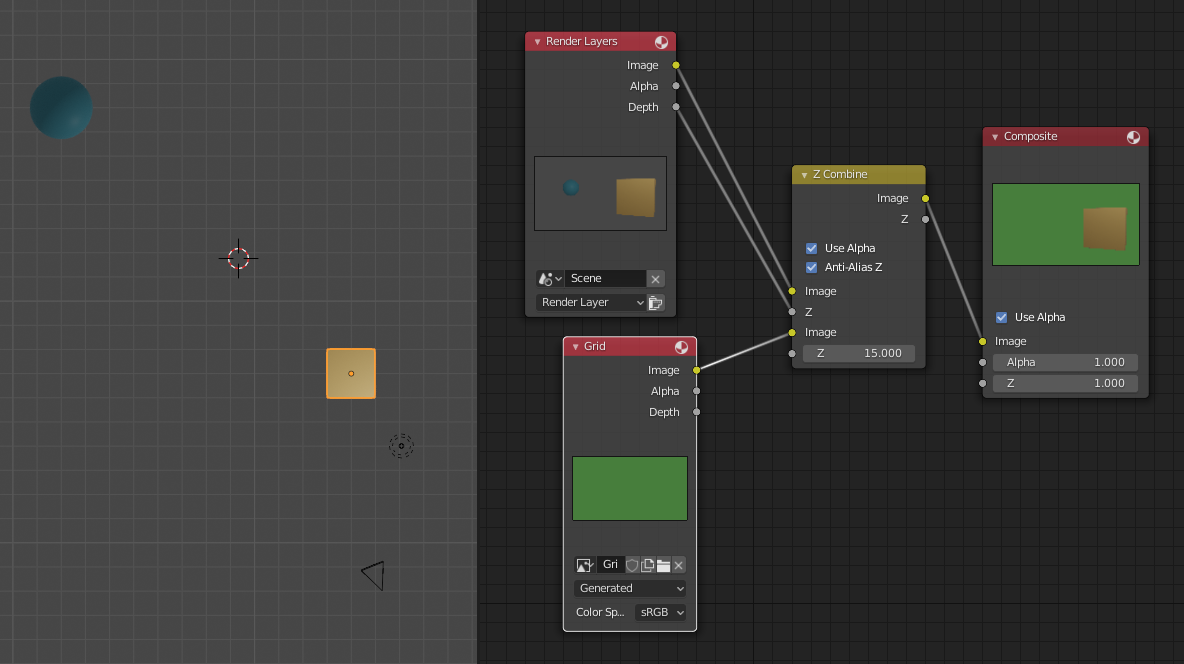
Вузол Z Combine у дії.¶
In this node setup a render scene is mixed with a flat image. In the side view of the scene, the orange cube is 10 units away from the camera, and the blue ball is 20. The 3D cursor is about 15 units away from the camera. The image is Z-in at a location of 15, thus inserting it in between the cube and the ball. The resulting image appears to have the cube on the green image.
Примітка
Ефект Невидимки – Invisible Man Effect
If a foreground image with a higher Alpha than the background, is then mixed in the Z Combine with a slightly magnified background, the outline of the transparent area will distort the background, enough to make it look like seeing a part of the background through an invisible yet Fresnel-lens object.