Гізмо Оглядвікна – Viewport Gizmos¶
Reference
- Mode
Object and Edit Modes
- Header

The way how gizmos are displayed in the 3D Viewport can be changed in the Viewport Gizmos pop-over. There is a switch to turn off all gizmos for the 3D Viewport.
Гізмо Оглядвікна – Viewport Gizmos¶
- Навігація – Navigation
Увімкнення/вимкнення гізмо навігації.
- Активний Засіб – Active Tool
Увімкнення/вимкнення гізмо активного засобу.
- Активний Об’єкт – Active Object
Увімкнення/вимкнення гізмо для активного об’єкта.
Гізмо Об’єкта – Object Gizmos¶
The Object Gizmos allows mouse controlled translation, rotation and scaling in the 3D Viewport. There is a separate gizmos for each operation. Each gizmo can be used separately or in combination with the others. You can use the gizmos by dragging one of the three colored axes with LMB. The transformation will be locked to the clicked axis.
Holding down Shift after you LMB the gizmo handle will constrain the action to smaller increments. Holding down Shift before you LMB click on one of the handles will cause the gizmo action to be performed relative to the other two axes. See Блокування Площиною – Plane Locking.
- Орієнтація – Orientation
Орієнтація для використання для гізмо. Ці орієнтації можуть бути сконфігуровані у меню орієнтацій – Orientations menu.
- Переміщення – Move
Show the gizmo to control the location. Dragging the small white circle allows free transformation.
- Оберт – Rotate
Show the gizmo to control the rotation. When you hover your mouse over the gizmo a highlighted circle will appear, clicking this will activate trackball rotation.
- Масштаб – Scale
Показується гізмо для керування масштабуванням.
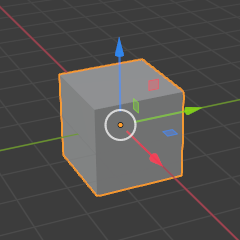
Move.¶ |
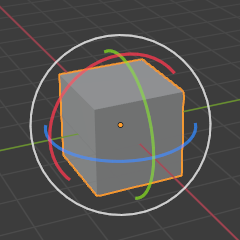
Rotate.¶ |
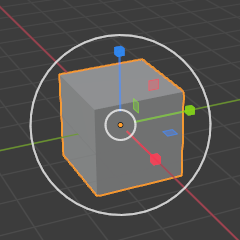
Scale.¶ |
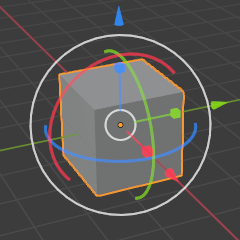
Combination.¶ |
Дивись також
The Gizmo Preferences.
Порожня – Empty¶
Устави гізмо для порожень.
- Зображення – Image
Показується гізмо для наладнання розміру зображення та позиції порожень.
- Силове Поле – Force Field
Показується гізмо для наладнання силового поля.
Освітлювач – Light¶
Устави гізмо для освітлювачів.
- Розмір – Size
Показується гізмо для наладнання розміру освітлювачів.
- Націлення Погляду – Look At
Показується гізмо для наладнання напрямку освітлювача.
Камера – Camera¶
Устави гізмо для камер.
- Об’єктив – Lens
Показується гізмо для наладнання об’єктива та розміру ортогоналі.
- Відстань Фокуса – Focus Distance
Показується гізмо для наладнання відстані фокуса.