Система – System¶
Секція «Система» – System дозволяє вам установлювати опції графічної карти, ліміти пам’яті та устави звуку.
Якщо ваше апаратне забезпечення не підтримує деякі з цих опцій, описаних на цій сторінці, то вони буду або не показуватися, або виправлені при запуску.
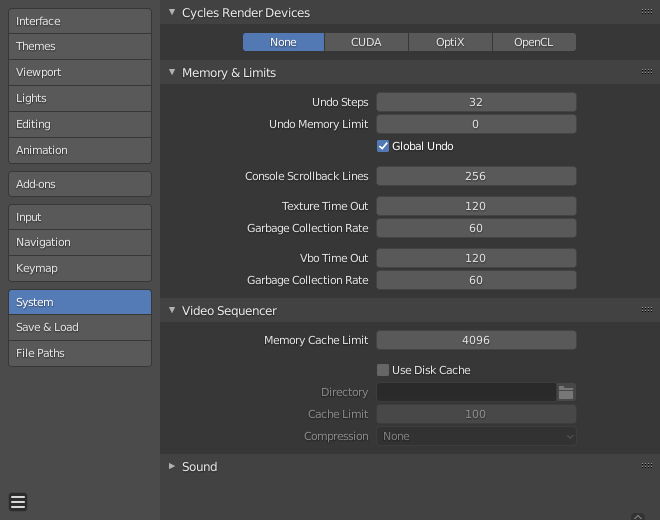
Секція «Система» – System в Уподобаннях – Preferences.¶
Пристрій Рендера Cycles – Cycles Render Device¶
Changes the computing device the Cycles render engine uses to render images. Cycles can use either the CPU or certain GPUs to render images, for more information see the GPU Rendering page.
- Нема – None
When set to None or when the only option is None: the CPU will be used as the computing device for Cycles.
- CUDA
If the system has a compatible Nvidia CUDA device, it will show up an option for rendering with Cycles.
- OptiX
If the system has a compatible Nvidia OptiX device, it will show up an option for rendering with Cycles.
- OpenCL
Якщо ваша система має установлений пристрій з підтримкою технології AMD OpenCL, то вона буде доступна також на вибір для рендерингу з Cycles.
- Distribute Memory Across Devices
Allocates resources across multiple GPUs rather than duplicating data, effectively freeing up space for larger scenes. Note that in order for this option to be available, the GPUs must be connected together with a high bandwidth communication protocol. Currently only NVLink on Nvidia GPUs is supported.
Пам’ять і Ліміти – Memory & Limits¶
- Кроки Скасування – Undo Steps
Кількість доступних кроків скасування.
- Ліміт Пам’яті Скасувань – Undo Memory Limit
Максимум використання пам’яті у мегабайтах (значення 0 – без обмежень).
- Глобальне Скасування – Global Undo
This enables Blender to save actions done when you are not in Edit Mode. For example, duplicating objects, changing panel settings or switching between modes.
Попередження
При вимкненні ця опція не заощаджує пам’ять, вона зупиняє функціонування панелі відновлення – Redo Panel, також запобігаючи опціям засобів бути зміненими у деяких випадках.
Для типового використання найкраще зберігати цю опцію увімкнену.
Дивись також
Детальніше Read more about Undo and Redo options.
- Лінії Прокрутки Консолі – Console Scroll-back Lines
Кількість ліній, буферизованих у пам’яті для вікна консолі. Корисно для цілей зневаджування та рендерингу з командного рядка.
- Перечікування Текстури – Texture Time Out
Час після останнього доступу до GL текстури у секундах, після якого вона вивільняється. Задання цього в 0 збереже текстури призначеними.
- Частота Збирання Сміття – Garbage Collection Rate
Кількість секунд між кожним виконанням збирача сміття GL текстури.
- Перечікування VBO – VBO Time Out
Time since last access of a GL vertex buffer object (VBO) in seconds after which it is freed (set to 0 to keep VBO allocated).
- Частота Збирання Сміття – Garbage Collection Rate
Number of seconds between each run of the GL vertex buffer object garbage collector.
Video Sequencer¶
- Memory Cache Limit
Upper limit of the Video Sequencer and Movie Clip Editor memory cache (in megabytes). For an optimal Clip editor and Sequencer performance, high values are recommended.
- Use Disk Cache
Writes cached strips to disk which can store a lot more than to use Disk Cache, this option must be enabled, the Disk Cache Directory and Disk Cache Limit, and then save or reopen existing blend-file.
- Disk Cache Directory
The location on disk to store the cache.
- Disk Cache Limit
Upper limit of the Video Sequencer’s disk cache (in gigabytes), setting to zero disables disk cache.
- Disk Cache Compression Level
The level of compression to compress image in the disk cache. This has a trade off between saving disk space and requiring more processing. The more compression used requires faster disk write/read speeds and more CPU usage.
Дивись також
Звук – Sound¶
Ця панель містить устави звуку для прямого програвання у Blender’і та доступна лише з SDL або OpenAL. Для керування цими уставами для експортування звуку дивіться Encoding Panel та Audio Panel.
- Пристрій Звуку – Audio Device
Визначає рушій звуку для використання в обробці та виводі аудіо.
- Нема – None
Без підтримки звуку (смужки звуку все ще можуть звичайно завантажуватися).
- SDL
Використовує Simple Direct Media Layer API з libsdl.org для рендерингу звуку безпосередньо через вивід звукового пристрою. Дуже корисно для монтування смужок звуку у секвенсері.
- OpenAL
Provides buffered sound rendering with 3D/spatial support. Used for 3D source support by speaker objects.
- Канали – Channels
Sets the audio channel count.
- Буфер Мікшування – Mixing Buffer
Sets the number of samples used by the audio mixing buffer. Higher buffer sizes can cause latency issues, but if you hear clicks or other problems, try to increase the size.
- Частота Вибірки – Sample Rate
Sets the audio sampling rate.
- Формат Вибірки – Sample Format
Sets the audio sample format.