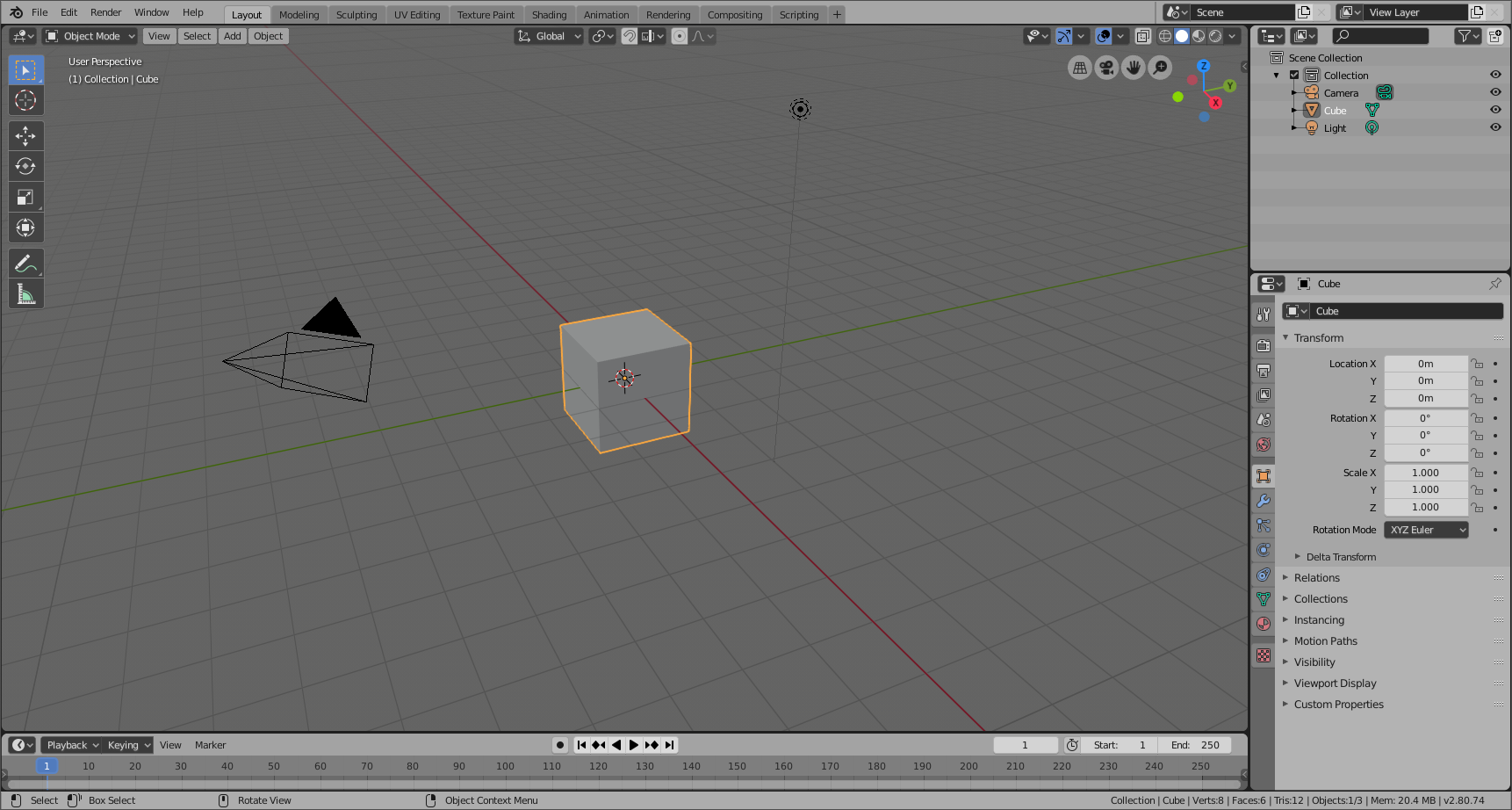Теми – Themes¶
Секція «Теми» – Themes дозволяє вам кастомізувати вигляд та кольори інтерфейсу.
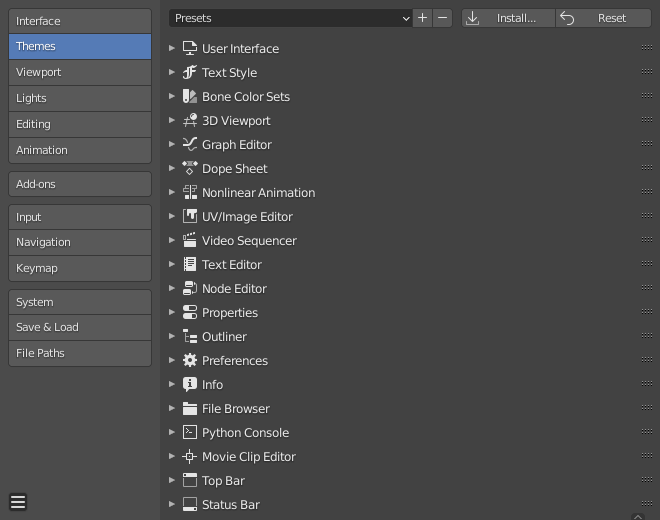
The colors for each editor can be set separately by simply selecting the editor you wish to change in the multi-choice list at the left, and adjusting colors as required. Notice that changes appear in real-time on your screen. In addition, details such as the dot size in the 3D Viewport or the Graph Editor can also be changed.
Для збереження теми у Blender’і використовується система передустав. Це збереже тему у файл XML у підкаталогу``./scripts/presets/interface_theme/`` одного з каталогів конфігурації – configuration directories.