Інтерфейс – Interface¶
Конфігурація у секції «Інтерфейс» – Interface дозволяє вам змінювати те, як елементи КІ будуть показуватися та як вони будуть реагувати.
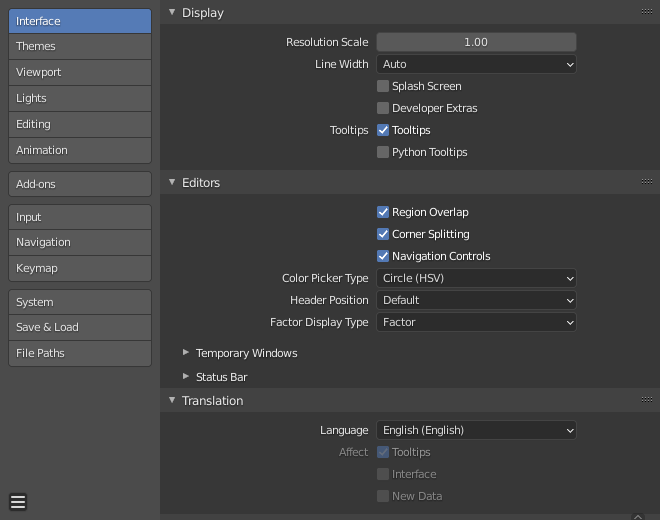
Показ – Display¶
- Масштаб Роздільності – Resolution Scale
Наладнує розмір шрифтів та кнопок відносно до автоматично виявленої DPI. У ході типового використання ви можете використати зумування, як доступне у багатьох частинах інтерфейсу Blender’а.
- Ширина Лінії – Line Width
Scale of lines and points in the interface e.g. button outlines, edges and vertex points in the 3D Viewport.
Thin, Default, Thick
- Екран Заставки – Splash Screen
Показує Екран Заставки – Splash Screen при запуску Blender’а.
- Добавки Розробника – Developer Extras
Показуються устави та пункти меню, які призначені для допомоги розробникам, включаючи:
- Контекстне Меню Кнопки – Button Context Menu
- Онлайнова Довідка з Python – Online Python Reference
Для відкриття довідника з Python.
- Копіювати Команду Python – Copy Python Command
Для копіювання виразу, використовуваного при натисканні цієї кнопки.
- Редагувати Джерело – Edit Source
Для редагування джерельного коду Python, що визначає цю кнопку.
- Редагувати Переклад – Edit Translation
The option to edit UI translations (only available when the Manage UI translations add-on is also enabled).
- 3D Viewport
- Показ Індексів – Show Indices
Опція для показу індексів вершин/ребер/граней сіті у випливному для накладок.
- Preferences
- Experimental Tab
Work in progress features can be enabled here which are currently being tested.
- Підказки – Tooltips
- User Tooltips
When enabled, a tooltip will appear when your mouse pointer is over a control. This tip explains the function of what is under the pointer, shows the associated hotkey (if any).
- Підказки Python – Python Tooltips
Показує інформацію про властивість Python для функції нижче під основною підказкою.
Редактори – Editors¶
- Перекриття Регіону – Region Overlap
This makes regions overlap the viewport. It means that the Toolbar and Sidebar regions, will be displayed overlapping the main area.
- Куткове Розділення – Corner Splitting
Split and join by dragging from the corners. When disabled, you can use the context menu for area separators to perform these operations.
- Керувальники Навігації – Navigation Controls
Show navigation controls at top right of the area. This impacts the 3D Viewport as well as image spaces.
Примітка
Якщо ви знайомі з клавіатурними скороченнями навігації, це може бути вимкнено.
- Тип Відбірника Кольору – Color Picker Type
Choose which type of Color Space you prefer. It will show when clicking LMB on any color field.
Дивіться про різні типи відбірника кольору тут – Color picker.
- Позиція Заголовка – Header Position
The default header position when opening a new editor.
- Keep Existing
Uses top for most editor types and the positions saved in the start-up file.
- Top/Bottom
Always positions the header at the top or the bottom of the editor.
- Тип Показу Фактора – Factor Display Type
Як типи значень факторів показуються в інтерфейс користувача.
- Фактор – Factor
Значення показуються як дійсні числа між 0.0 та 1.0.
- Відсоток – Percentage
Значення виражаються як відсоток між 0 та 100.
Temporary Editors¶
When performing certain operations, Blender will open a new window. The behavior of these operations can be configured here.
- Render In
When rendering, the user interface can do any of:
- Keep User Interface
The user interface does not change and the render is computed in the background.
- Maximize Area
A new Image editor is opened as a temporary window in full screen mode.
- Image Editor
The area that is the largest on screen is replaced placed by a temporary Image editor.
- New Window
A new Image editor is opened as a regularly sized temporary window.
- File Browser
When opening files from the computer, the user interface can do any of:
- Maximize Area
A new File Browser editor is opened as a temporary window in full screen mode.
- New Window
A new File Browser editor is opened as a regularly sized temporary window.
Переклад – Translation¶
- Language
The language used for translating the user interface (UI). The list is broken up into categories determining how complete the translations are.
- Affect
- Підказки – Tooltips
Translates the descriptions when hovering over UI elements.
- Інтерфейс – Interface
Translates all labels in menus, buttons, and panels.
- New Data
Translates the names of new data-blocks.
Рендеринг Тексту – Text Rendering¶
- Anti-Aliasing
Enable interface text Anti-Aliasing. When disabled, texts are rendered using straight text rendering (filling only absolute pixels).
- Хінтування – Hinting
Наладнується хінтування шрифтів – font hinting, керує інтервалом та чіткістю показу тексту.
- Шрифт Інтерфейсу – Interface Font
Дає змогу замінити стандартний шрифт інтерфейсу користувача.
- Моноширинний Шрифт – Mono-space Font
Заміна для стандартного моноширинного шрифту інтерфейсу (використовується у Редакторі тексту – Text editor та Консолі Python – Python Console).