Багатокадр – Multiframe¶
Multiframe allows you to draw, edit, sculpt, or weight painting on several frames at the same time. Extremely useful to avoid repeating a task one frame at a time when animating.
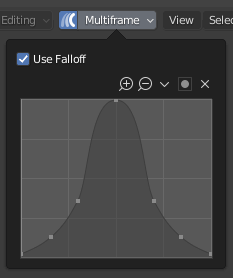
Панель «Багатокадр» – Multiframe.¶
Usage – Використання¶
Select the desired keyframes to draw, edit or sculpt at the same time.
Activate the Multiframe tool in the 3D Viewport’s header with the toggle button (faded lines icon).
Після активування ви можете:
Вибрати точки в усіх вибраних ключкадрах та зробити свої редагування.
Start sculpting. The sculpt brushes will affects all the strokes in the selected keyframes.
Start weight painting. The weight paint brush will affect all the strokes in the selected keyframes.
Start Drawing. The new strokes will be added in all the selected keyframes. If you are using the Fill tool then it will be applied in all the selected keyframes.
When interpolating you can select the stroke from the different frames in the right order. Interpolate tool will use the selection order to calculate the correct stroke pairs.
- Вжити Спад – Use Falloff
При увімкненні ефекти на штрихах починають спадати від поточного кадру, як визначено віджетом кривої – curve widget.