Система Довідки – Help System
Blender має діапазон вбудованих та веб-базованих опцій довідки.
Tooltips – Засобопідказки
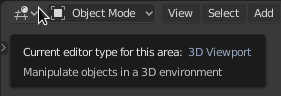
Підказка вибірника Рендерера у Редакторі Інфо.
При наведенні вказівника миші над кнопкою або уставою після деякого часу з’являється підказка – tooltip.
Elements – Елементи
Контекстно-чутлива Підказка може містити деякі з таких елементів:
- Короткий Опис – Short Description
Пов’язані деталі залежно від цього керувальника.
- Shortcut – Шоткат
Шоткат для виклику команди цього засобу за допомогою клавіатури та/або миші.
- Value – Значення
Значення властивості цього керувальника.
- Бібліотека – Library
Source file of the active object. See also Linked Libraries.
- Вимкнено (червоне) – Disabled (red)
Причина, чому значення не здатне редагуватися.
- Python
When Python Tooltips are enabled, a Python expression is displayed for scripting (usually an operator or property).
Контекстно-чутливий Доступ до цього Довідника – Context-Sensitive Manual Access
Reference – Довідка
- Mode – Режим
All modes – Усі режими
- Menu – Меню
- Shortcut – Шоткат
F1
Ви можете захотіти отримати доступ до довідки у цьому довіднику для певного засобу або області із самого Blender’а.
Use the keyboard shortcut or context menu item to visit pages of this reference manual from within Blender. This opens a web page relating to the button under the cursor, supporting both tool and value buttons.
Примітка
We do not currently have 100% coverage. You may see an alert in the info header if a tool does not have a link to the manual.
Other times, buttons may link to more general sections of the documentation.