Модифікатор «Побудова» – Build Modifier
Модифікатор Build робить з’явлення або зникання штрихів у діапазоні кадрів для створення ефекту анімування рисування або стирання ліній.
Дивись також
This documentation refers to the Build Modifier specific to the Grease Pencil object. For uses with other object types refer to the general Модифікатор «Побудова» – Build Modifier.
Options – Опції
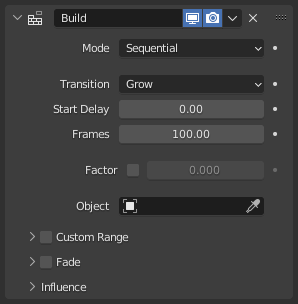
Модифікатор «Побудова» – Build.
- Mode – Режим
Визначає, скільки штрихів будуть анімовані за раз.
- Послідовно – Sequential
Штрихи з’являються/зникають один за одним, але лише по одному за раз.
- Паралельно – Concurrent
Кілька одночасно штрихів з’являються/зникають за раз.
If enabled you can set the Time Alignment.
- Time Alignment
- Вирівняння за Стартом – Align Start
Всі штрихи стартують одночасно (тобто, коротші штрихи закінчують раніше).
- Вирівняння за Кінцем – Align End
Всі штрихи закінчуються одночасно (тобто, коротші штрихи починають раніше).
- Перехід – Transition
Визначає тип анімації для побудови штрихів.
- Виростання – Grow
Shows points in the order they occur in each stroke, from first to last stroke. (Simulating lines being drawn.)
- Стискання – Shrink
Hide points from the end of each stroke to the start, from last to first stroke. (Simulating lines being erased.)
- Fade – Зникання
Hide points in the order they occur in each stroke, from first to last stroke. (Simulating ink fading or vanishing after getting drawn.)
- Start Delay
Number of frames after each Grease Pencil keyframe before the modifier has any effects.
- Frames – Кадри
Maximum number of frames that the build effect can run for. (Unless another Grease Pencil keyframe occurs before this time has elapsed.)
- Factor – Фактор
Use a defined percentage factor to control the amount of the stroke that is visible.
- Object – Об’єкт
Object to use as the start position of the build transition.
Кастомний Діапазон – Custom Range
Якщо увімкнено, модифікуються штрихи лише у межах визначеного діапазону кадрів.
- Start – Старт, End – Кінець
Визначає кадр старту і кінця для ефекту побудови.
Fade – Зникання
- Factor – Фактор
Defines home much the stroke is fading in/out.
- Thickness – Товщина
How much strength fading is applied to the stroke’s thickness.
- Opacity – Безпрозорість
How much strength fading applies to the stroke’s opacity.
- Weight Output
Assign a weight value to points that have started/finished the fade.
Фільтри Впливу – Influence Filters
Дивіться Фільтри Впливу – Influence Filters.