Вузол «Текстура Зображення» – Image Texture Node
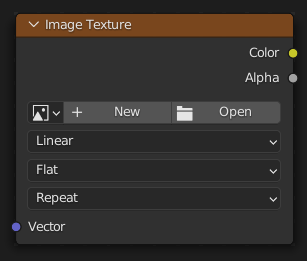
Вузол Image Texture використовується для додання файлу зображення як текстури.
Inputs – Уводи
- Vector – Вектор
Texture coordinate for texture look-up. If this socket is left unconnected, UV coordinates from the active UV render layer are used.
Properties – Властивості
- Image – Зображення
Image data-block used as the image source. More settings can be found in : These include options to control the alpha channel along with addition options for the color space. These addition options are documented with the rest of Common Image Settings.
- Interpolation – Інтерполяція
Метод масштабування зображень для рендерингу.
- Linear – Лінеарно
Регулярна якість інтерполяції.
- Cubic – Кубічно
Плавніша, кращої якості інтерполяція. For bump maps this should be used to get best results.
- Closest – Найближче
Без інтерполяції, використовує найближчий піксель для рендерингу піксельної графіки.
- Розумно – Smart
Cycles Only Only for Open Shading Language. Use cubic interpolation when scaling up and linear when scaling down, for a better performance and sharpness.
- Projection – Проєкція
Проекція, використовувана для розкладання текстури.
- Flat – Плоско
Використовує координати XY для розкладання.
- Box – Коробка
Maps the image to the six sides of a virtual box, based on the normal, using XY, YZ and XZ coordinates depending on the side.
- Blend – Змішання
For Box mapping, the amount to blend between sides of the box, to get rid of sharp transitions between the different sides. Blending is useful to map a procedural-like image texture pattern seamlessly on a model. 0.0 gives no blending; higher values give a smoother transition.
- Sphere – Сфера
Sphere mapping is the best type for mapping a sphere, and it is perfect for making planets and similar objects. It is often very useful for creating organic objects.
- Труба – Tube
Maps the texture around an object like a label on a bottle. The texture is therefore more stretched on the cylinder. This mapping is of course very good for making the label on a bottle, or assigning stickers to rounded objects. However, this is not a cylindrical mapping so the ends of the cylinder are undefined.
- Extension – Розширення
Розширення визначає те, як зображення екстраполюється поза оригінальні межі:
- Repeat – Повтор
Буде повторювати зображення горизонтально та вертикально, даючи плитковий на вигляд результат.
- Extend – Розшир
Буде розширювати зображення, повторюючи пікселі на його краях.
- Clip – Кліп
Відсікає зображення по його оригінальному розміру та задає для усіх зовнішніх пікселів значення прозорого чорного.
- Color Space – Колірний Простір
Type of data that the image contains, either Color or Non-Color Data. For most color textures the default of Color should be used, but in case of e.g. a bump or alpha map, the pixel values should be interpreted as Non-Color Data, to avoid doing any unwanted color space conversions.
The list of color spaces depends on the active OCIO config. The default supported color spaces are described in detail here: Default OpenColorIO Configuration
- Alpha – Альфа
If the source file has an Alpha (transparency) channel, you can choose how the alpha channel is encoded in the image.
Straight Alpha – «Пряме Альфа» або Premultiplied Alpha – «Передмножене Альфа»
Outputs – Виводи
- Color – Колір
RGB color from image. If the image has alpha, the color is premultiplied with alpha if the Alpha output is used, and unpremultiplied or straight if the Alpha output is not used.
- Alpha – Альфа
Канал Альфа із зображення.
Examples – Приклади

Image texture from GoodTextures.com.