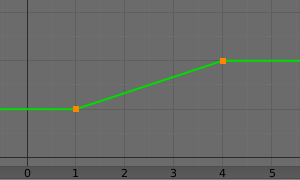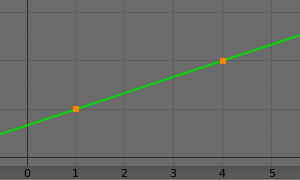Transformation Constraint – Примус «Трансформація»
This constraint is more complex and versatile than the other «transform» constraints. It allows you to map one type of transform properties (i.e. location, rotation or scale) of the target, to the same or another type of transform properties of the owner, within a given range of values (which might be different for each target and owner property). You can also switch between axes, and use the range values not as limits, but rather as «markers» to define a mapping between input (target) and output (owner) values.
So, e.g. you can use the position of the target along the X axis to control the rotation of the owner around the Z axis, stating that 1 unit along the target X axis corresponds to 10 units around the owner Z axis. Typical uses for this include gears (see note below), and rotation based on location setups.
Options – Опції
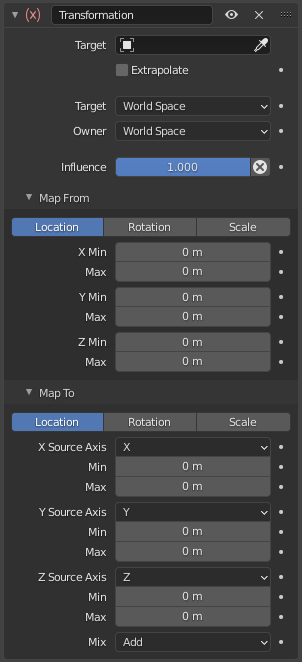
Панель для Transformation.
- Target – Ціль
Поле Ідентифікатор Даних — Data ID використовується для вибору цілі для примусу, і поки вона не вибрана, то примус буде не функціональним (фон поля імені буде забарвлений червоним). Дивіться для отримання додаткової інформації про common constraint properties.
- Extrapolate – Екстраполювання
By default, the Min and Max values bound the input and output values; all values outside these ranges are clipped to them. When you enable this button, the Min and Max values are no longer strict limits, but rather «markers» defining a proportional (linear) mapping between input and corresponding output values. Let us illustrate that with two graphs Fig. The Extrapolate principles.. In these pictures, the input range (in abscissa) is set to (1.0 to 4.0), and its corresponding output range (in ordinate), to (1.0 to 2.0). The yellow curve represents the mapping between input and output.
- Target/Owner – Ціль/Володілець
Стандартна конверсія між просторами. Для отримання додаткової інформації дивіться common constraint properties.
- Influence – Вплив
Керує відсотком впливу, який цей примус має на об’єкт. Дивіться докладніше common constraint properties.
Map From – Розкладка Із
It contains the input (from target) settings.
- Location, Rotation, Scale – Локація, Обертання, Масштаб
The radio buttons allow you to select which type of property to use.
- Mode (Rotation) – Режим (Обертання)
Allows specifying the type of rotation input to use, including different Euler orders, Quaternion, and other Rotation Channel Modes. Defaults to using the Euler order of the constraint owner.
In the Quaternion mode the channels are converted to weighted angles in the same way as the swing angles of the Swing and X/Y/Z Twist modes.
- X/Y/Z Min, Max – Мін, Макс
Independently for each axis (X, Y, and Z) the min and max number fields control the lower and upper bounds of the input value range. Note that if a min value is higher than its corresponding max value, the constraint behaves as if it had the same value as the max one.
Map To – Розкладка Для
It contains the output (to owner) settings.
- Location, Rotation, Scale – Локація, Обертання, Масштаб
The three radio buttons allow you to select which type of property to control.
- Order (Rotation)
For rotation, allows specifying which Euler order to use during evaluation of the constraint. Defaults to using the order of the constraint owner.
- X/Y/Z Source Axis – Вісь Джерела
The three axis selectors allow you to select which input axis to map to, respectively (from top to bottom), the X, Y and Z output (owner) axes.
- Min, Max – Мін, Макс
The Min and Max number fields control the lower and upper bounds of the output value range, independently for each mapped axis. Note that if a min value is higher than its corresponding max value, the constraint behaves as if it had the same value as the max one.
- Mix – Мішання
Визначає, як результат цього примуса комбінується з наявною трансформацією. Набір доступних варіантів варіюється на основі типу цієї трансформації.
- Replace – Заміна
Результат цього примусу замінює наявну трансформацію.
- Multiply (Scale)
Нові значення множаться на наявні значення осей.
- Add (Location, Rotation)
Нові значення додаються до наявних значень осей.
- Before Original (Rotation)
Нове обертання додається перед наявним обертанням, ніби воно було застосоване до предка володільця примусу.
- After Original (Rotation)
Нове обертання додається після наявного обертання, ніби воно було застосоване до нащадка володільця примусу.
Примітка
З історичних причин, режим Mix стандартно задано як Add для локації та обертання та як Replace для масштабування.
When using the rotation transform properties of the target as input, whatever the real values are, the constraint will always «take them back» into the (-180 to 180) range. E.g. if the target has a rotation of 420 degrees around its X axis, the values used as X input by the constraint will be:
This is why this constraint is not really suited for gears!
Подібно, коли масштабові властивості трансформування цілі використовуються як увід, то незалежно від наявних реальних значень, примус завжди буде приймати їх абсолютні значення (тобто, інвертувати від’ємні у додатні).
When a min value is higher than its corresponding max one, both are considered equal to the max one. This implies you cannot create «reversed» mappings…